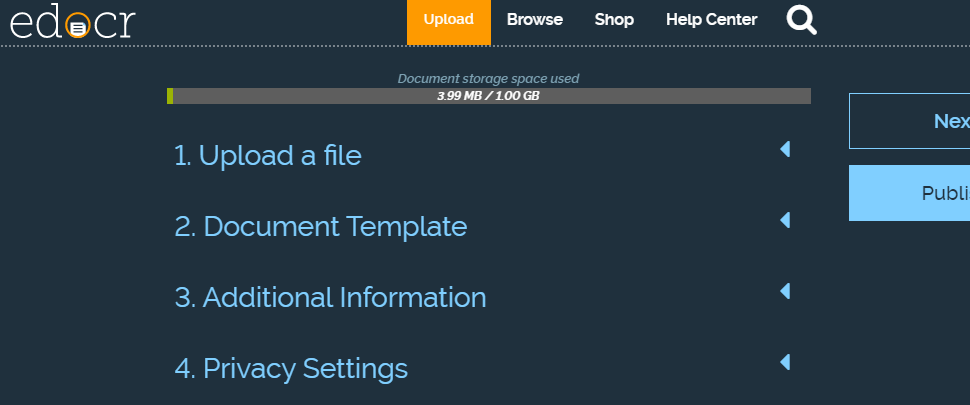Everyone is eager to get more readers when he/she has wrote a wonderful article and published it on his/her website. It would be not quite difficult if you can convert article into PDF file and share it using online tools. One of the most important beneficial is that you can get free traffic from all over the world.
Google Drive
If you wish to share PDF files online, this tools is one of the most reliable and robust choices you could ever have. there is a slight misconception for the difficulty level of this app but let me tell you, it is as simple as uploading a file to Gmail.
Once you are in the Drive’s browser, upload the file and right click to generate a shareable link. It should be mentioned that PDF files or their folders cannot be shared the same way as editable documents.
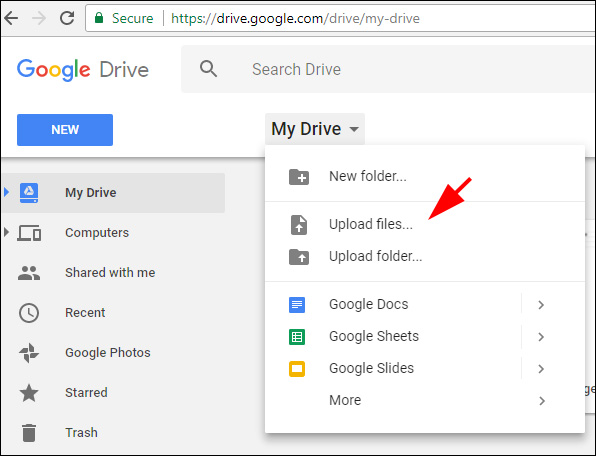
Just you may notice in the snapshot above, it shows how to upload PDF files using Google Drive. Go to Google Drive website and login with your Google Account. Click “My Drive” and select “Upload Files”. And then, you can share PDF files with the link generated when they have been uploaded, just as showed in the snapshot below.
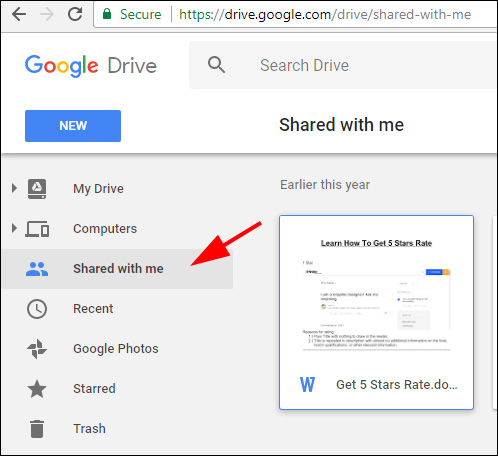
MS Office Online
Apart from different preferences, you will not be able to use the tool mentioned above if you do not have a Google account. In such situations, you could access OneDrive cloud storage which is powered by one of the most trustable names on the internet, Microsoft!
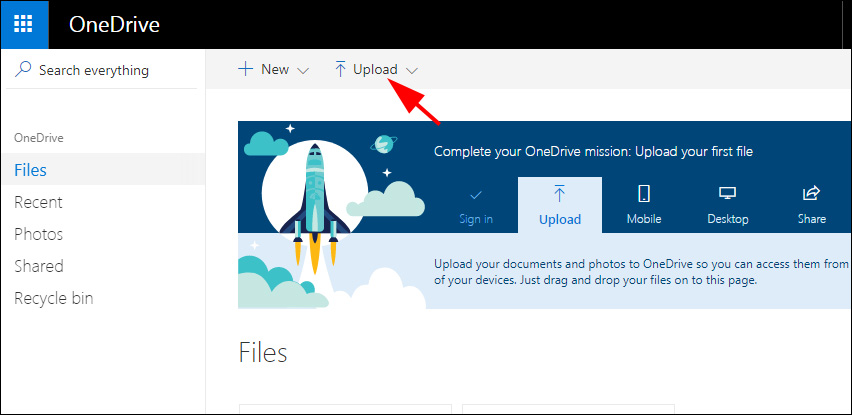
Go to OneDrive Cloud, oh, of course, you may login with your Hotmail or Outlook account first. Then Click “Upload” button or just drag and drop your files on to the page.
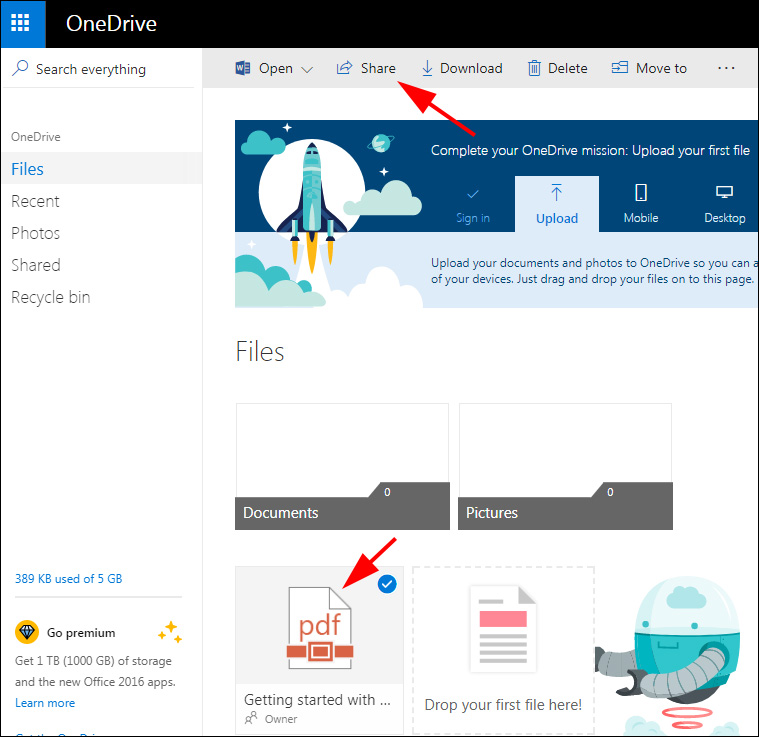
Then choose your PDF files and click the “Share” button on the tool bar. Then, in the popup you can generate a link that could be shared later on with the World. Moreover, you can also share PDF online by selecting the option while editing the document.
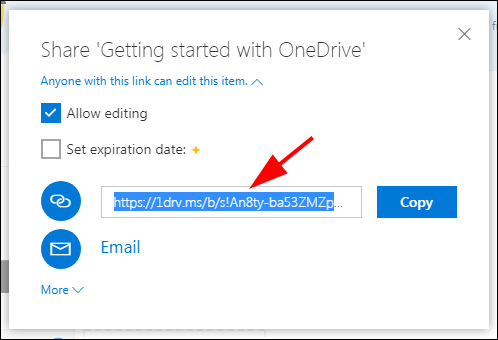
Docdroid
When it comes to simplicity of publishing PDF online, nothing beats this tool. All you have to do is visit the website and on the landing page, hit the ‘Upload Document’ button. It has the ability to upload an array of document types, including PDF.
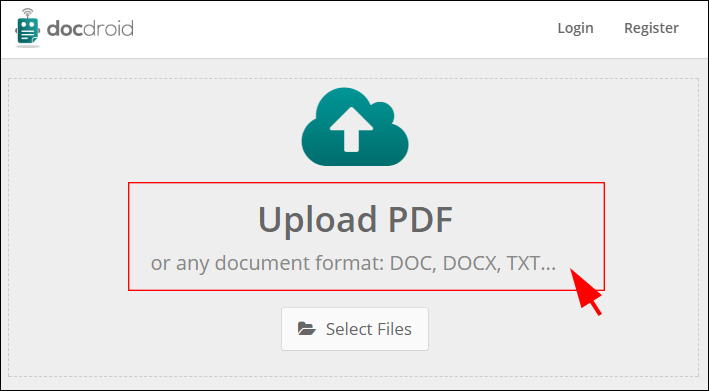
All of the relevant information for sharing and identifying your document on the web is automatically generated. Moreover, your viewer or reader enjoys the luxury of downloading your file in a format of his choice.
Other platforms sharing PDF presentation you may be interested in
www.authorstream
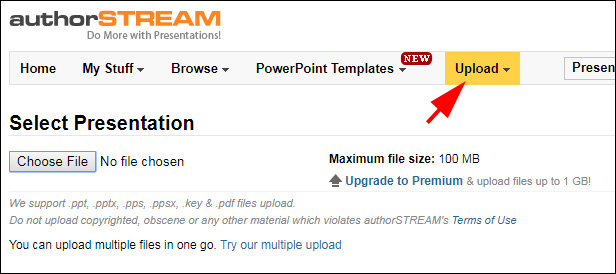
You could share your presentation quite simple and fast on AuthorStream. Furthermore, downloading presentations is also allowed, if their respective authors have give their permissions. So you will get free traffic if your presentations and PDF files are useful and helpful for those readers and viewers.
www.slideshare.net
It is said that over 18 million presentations, and an extra 400,000 decks being uploaded to SlideShare everyday. And it is one of the top 100 most-visited websites in the world. What a great achievement. There is no doubt that you can get much free traffic from SlideShare, if the content of your PDF files is attractive and readable enough.
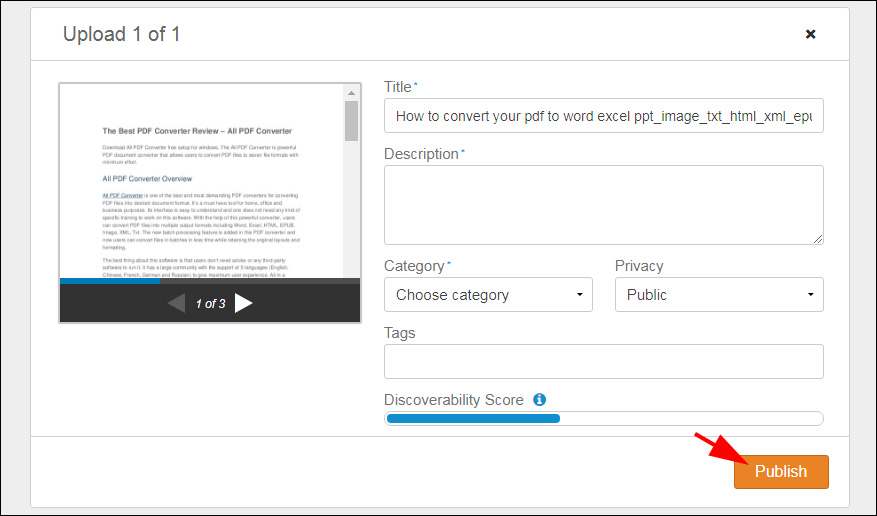
It is not difficult to learn how to upload and share PDF files with SlideShare, even you have not been trained before. Create an account for free, drag and drop PDF files which is ready for publishing. Enter the Title, Description, Category, Privacy and Tags. And then, SlideShare will give you a Discoverability Score. After all, you should only click “Publish” and your PDF files will be available for the readers and viewers all around the world.
www.issuu.com
It is also surprisingly easy to publish content and share PDF files using issuu. Over 85 million readers are there and you can get in touch with them by your wonderful content and well writing. So, what are you waiting for? Type your words onto Word, and turn Word file into PDF, and then share it to the world with issuu.com.
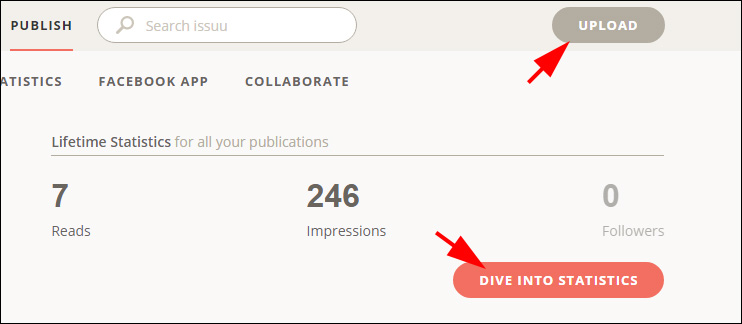
One of the highlights of issuu is its professional statistics analysis. It will tell you the detailed information about your Reads, Impressions, Followers, Likes, Shares, Link-outs on each PDF file. Quite useful for tracking the performance of your works.
www.edocr.com
It is recommended to publish your documents on edocr. Just as it says, it could help you build your brand and your business. It supports adding a photo or logo related to your documents. It also support enter a description for your document. What’s more, you can add a back link in the description generating traffic to your website. Awesome!