Applying password protection to PDF can limit access and usage of content. It’s an effective way to prevent your file from being viewed, edited, printed by unwanted parties. But forgetting password would be a disaster especially when you need to work with restricted PDFs badly. Fortunately, some software programs have been developed specifically for decrypting PDF security. In this article, we highlight two professional tools to help you decrypt password-protected PDFs.
Unlock-PDF
If you want to remove owner password from PDF, Unlock-PDF is highly recommended as your go-to solution. It’s an upload/download type of web service to produce another copy of PDF file whose content you can print or edit. Below is all you need to do to delete PDF password protection with this free tool.
- Click on “Choose File” to upload your PDF.
- Agree to its terms of service by checking the corresponding box.
- Press the “Unlock” button to start unlocking.
- A PDF without restrictions will be created in seconds and downloaded to local.
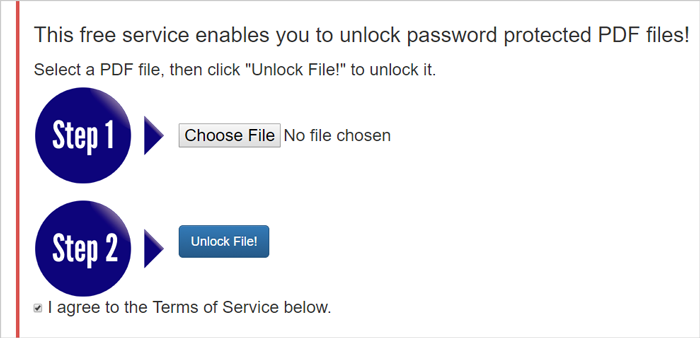
Unlock-PDF is an incredibly easy-to-use web-based tool to remove restriction added to PDF by owner password. But sadly, it does not suffice the need to unlock the PDF locked for reading. Actually, there are hardly any software products in the market that are able to complete this task. Then, does it mean there is no way to decrypt PDFs protected by open password? The answer is negative. We have PDF Password Recover Pro that cracks both owner password and user password with brute force.
PDF Password Recover Pro
PDF Password Recover Pro is a Windows desktop program that can find the owner or user password of a PDF. This software application comes packed with advanced settings to extract password in a fast manner. All of them are easy to understand, even for those less experienced individuals. They are used to instruct the program to search password by its length and charset. You can set the initial length as well as the max length and the mini length. As for the charset, you can choose numbers, upper and lower case letters, space and some symbols. It’s of importance to configure these parameters since it speeds up the recovery a lot. All in all, PDF Password Recover Pro is a fast tool that recovers password at the drop of a hat.
How to decrypt password from PDF with PDF Password Recover Pro.
- Click on “Add PDF file” to import a PDF.
- Select the password type.
- Set the password length and choose the charset your password may consist of.
- Press the “Start” button to begin the process.
- Once finished, the password will appear in the “Recovered Password” field. A text file containing the password will be created in the same folder as the PDF.
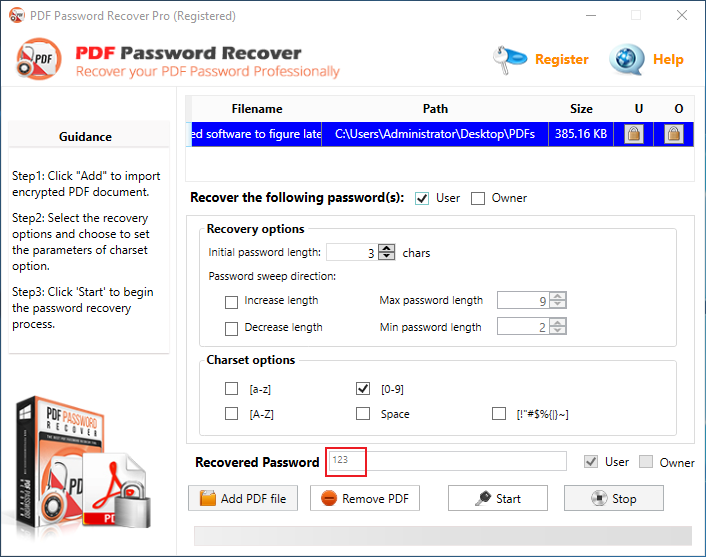
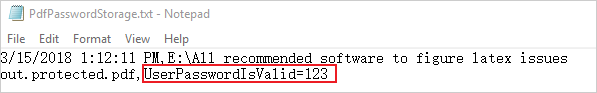
With the two handy tools, you can decrypt PDF documents without breaking a sweat. If you’re after a way to bypass the permission security in a PDF, Unlock-PDF is your best bet. If you’re seeking a tool to get back the lost key, PDF Password Recover Pro is worth a try. You know any of other tools that are similar? If so, share them with me in the comment section below!
