Getting the images out of a PDF document may seem like a complicated task, but most people have to do it at one time or another, and it can actually be easy. This article will walk you through the easiest way to extract all of the images from any PDF document for your own personal use, whether you use a Windows-based PC, a Mac, or prefer to use an online tool on either kind of machine. There are several ways to extract images from pdf for free, whether you need to do it once or multiple times. Once you have learned the right process and tool to use, you can extract images from pdf file anytime that you need to in the future.
How to extract images from PDF on windows.
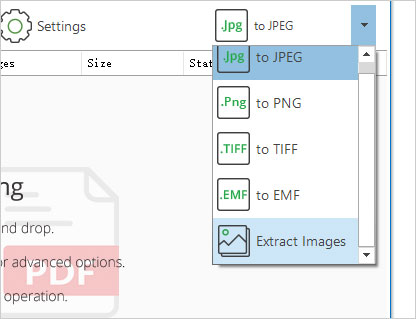
To extract the images from a PDF on Windows, you’ll need to use a converter, a piece of software that will change the document from a PDF to another type of document. This pdf to image converter can change your PDF to an image format, or a document so that you can extract only certain images. To avoid downloading any unwanted malware or viruses along with the tool, make sure you download a reputable one, like PDFtoImage converter. This will ensure that you are able to extract images from pdf file without any issues arising. Simply click the download now option and follow the instructions to save the tool to your computer.
How to extract images from PDF on a Mac.
If you use a Mac to do your work, you’ll need a PDF converter tool that is made to work on a Mac. Choosing a tool made to work on this kind of operating system will avoid any issues with the download and installation process. One of the most popular and highest rated tools for Mac users who need to convert a PDF is called Wondershare. One of the most useful features of the tool is that it allows you to convert multiple PDFs to other kinds of documents at once. You can handle hundreds of documents at once if needed.
How to Use an Online PDF image extractor tool.
Another option is to use an online PDF converter to extract images from a pdf file online without having to save a tool to the actual machine. This might be ideal for you if you are unable to download a tool onto the computer you are using. Some people prefer to save the space on their computer for gaming or other tools they use more often, so using an online tool makes more sense for them. Zamzar is a popular free tool for use online. While it is a free tool for converting PDFs to other kinds of documents, users do have to provide an email address and create an account. This process will help you extract images from pdf file online no matter what kind of operating system you use, or even if you are using a public computer, such as one at a library or school. You can extract images from pdf file online without any issue in this kind of setting.
Converting a PDF to an image or another type of document is a useful trick that can save time and effort. With some experience and the right tool to use, the process to extract images from pdf for free can be easy.
