People are reading more than ever before on portable devices. They read a book chapter on the train or catch an article while waiting in line at the store. An electronic document on your phone or tablet doesn’t weigh anything or take up room in a bag. It’s easy and convenient. There’s just one problem. PDF files may look exactly like they do on paper but they do require some zooming and arranging to read them. You need to expand the view to read the text then move the page to go to the next paragraph or page. It’s not like reading a physical book on your bed or couch. It can be awkward.
If PDFs on a small screen pose some discomfort, the opposite applies to reading an ePub document. Unlike PDF, ePub was created to make reading from a screen not only possible but pleasing. ePub elements such as text and images adjust to the screen size. The reader can change the text size larger or smaller and the elements automatically adjust in size and position. No matter the screen, every reader can have a personalized reading experience.
With the advantages of the ePub format, it’s good to know that making an ePub isn’t rocket science. Anyone can convert Word to ePub on Windows with PDF Forte. It’s the best PDF creator and handles ePub conversion with the same ease.
PDF Forte converts DOC to ePub or DOCX to ePub in minutes. Like PDF, ePub is an international standard of proven high quality. Your ePub document will be readable on computers and within electronic devices from Kindles to tablets and smartphones. PDF Forte fully supports English, Chinese, French, German, Italy, Spain and Russian. Download PDF Forte for free for Windows 7, 8 or 10. You may have multiple DOC to ePub or DOCX to ePub conversions in batch mode.
The intuitive PDF Forte program makes Word-to-Epub conversion painless.
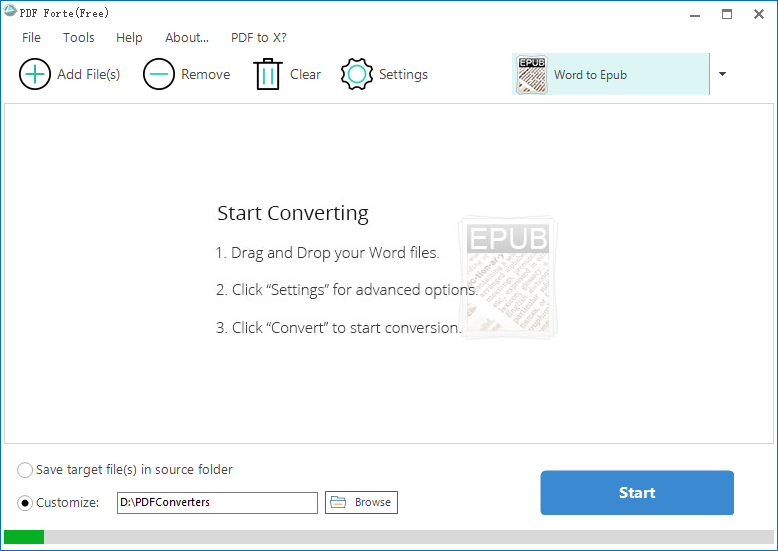
1. From within PDF Forte, open the Word document to convert. You can choose DOC or DOCX Word documents. Click on the Word to ePub option.
2. Choose from the optional security features offered by this best PDF creator. You may add a password or allow for comments and printing, for example.
3. Click on the Convert button.
By using PDF Forte to convert Word to ePub on Windows, you will be creating something beyond a collection of pages. You will have a publication that’s sure to delight readers everywhere.
Easy to get this epbu creator for free by clicking the download button below.
