Presenting your documents exactly as you want them to look doesn’t have to be hard. The PDF format preserves your words, images and layout so your file looks the same on a computer, phone, tablet or on paper. That’s not always possible with a complicated Word document. Using PDF Forte to convert Word to PDF on Windows is the way to go.
Download PDF Forte. It’s free. Discover how many ways you can use it every day. PDF files can be very small. Store PDFs on your phone and have your important notes with you anywhere at anytime. Convert long lists of collections into PDF. Have them with you while shopping to check off what you have and what you don’t. Let the best PDF creator program organize your recipes and receipts. Load the PDFs to your tablet or phone ready whenever you need them.
PDF Forte will help you put your best foot forward. It’s intuitive to use and conversion is super fast. Best of all, you don’t need to have an expensive program like Adobe In Design or Microsoft Office installed. You can use what text or word processing program you already have and convert with PDF Forte. If you have Windows 10, 8 or 7, you can use PDF Forte. English, German, Chinese, French, Italy, Spain and Russian are fully supported. PDF Forte’s batch conversion mode makes quick work of converting multiple documents at one time. Business and office users will find the robust and reliable security features of PDF Forte invaluable.
How easy is conversion with PDF Forte? It’s four easy steps.
1. Open or add your file to PDF Forte by drag and drop. You can convert DOC to PDF or DOCX to PDF.
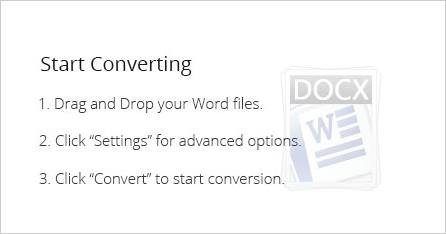
2. Choose Word to PDF conversion among the options on the conversion list. At this point, you can add optional information about your file such as title, subject, author and keywords.
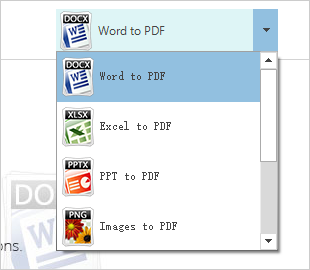
3. Set what security features you need. There are many options. A few examples are allowing printing of the document, adding comments, filling out of form fields, permitting image extraction or allowing viewing only.
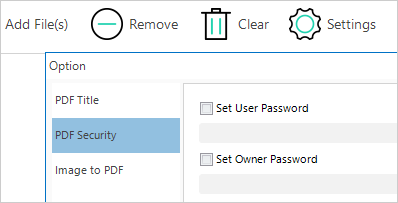
4. Click on the Convert button. Let PDF Forte get to work for you.
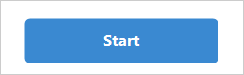
Conclusion
The uses of PDF Forte are only limited by your imagination. It’s the best PDF creator designed to convert Word to PDF on Windows with speed and efficiency. Try it for free and make your life easier and more organized.
