Adobe Reader, accurately named as Adobe Acrobat Reader, is a free software supports viewing, printing, annotating of PDF documents. As the leader of the industry and standard creator, the basic Adobe Acrobat Reader provides the best experience and performance to open, view your PDF documents with the minimum features. But when you need “Premium” functionalities or services, you should pay for the subscription. That is Adobe Acrobat, not Adobe Acrobat Reader anymore.
Unfortunately, rotating PDF and saving the changes in Adobe Reader is impossible as rotating PDF pages is a premium feature. You are not allowed to organize and rotate pdf pages in the free Adobe Acrobat Reader. You have to subscribe Adobe Acrobat to get the access to these functions.
See the screenshot below (I have both installed Adobe Acrobat and Adobe Acrobat Reader). The file is opened in free Adobe Reader but denied to rotate its pages.
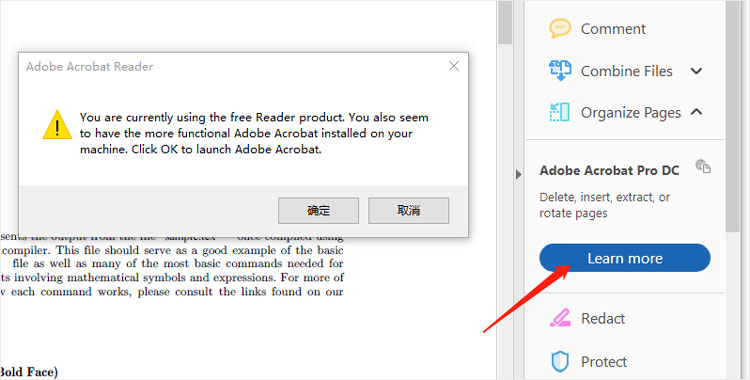
So how should you rotate PDF permanently in the most convenient manner? Follow the next steps and I will provide you with three best methods. The first is Adobe Acrobat. The second is an online tool and the last is a free Windows software.
Rotate PDF in Adobe Acrobat.
If you have subscribed Adobe Acrobat, congratulations, you can access all powerful premium features this software has offered. Run the program and open a PDF. Go to “Tools -> Organize Pages”. Select the desired page you are about to rotate. You can select each page by clicking the left mouse button or select multiple pages by clicking the left button while holding the “Ctrl” button.
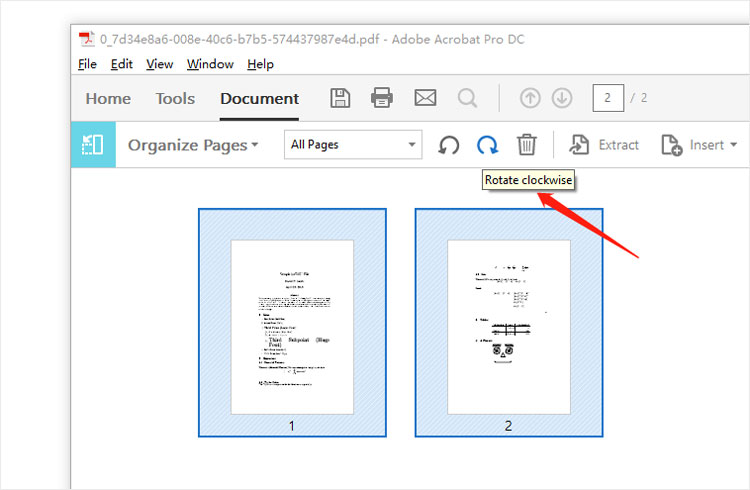
Then, click the “rotate anticlockwise” or “rotate clockwise” button to change the direction of selected page(s).
Rotate PDF online for free.
If you are not ready to pay your money for the services from Adobe and you hope to use a free method to just rotate PDF permanently. You are recommended to use free online service from PDFConvertFree which offers a free method to rotate PDF without any software installed on your computer. You can rotate PDF pages on Windows and Mac OS X. Only network connection required.
Go to pdfconvertfree.com. The interface is simple and clean. No need to register or enter an email address to use its service. Go to “More->PDF Rotator”. Add a PDF file. Choose the degree from the drop-down list. You can rotate PDF with 90/180/270 degrees. Then enter the page range you need to rotate. If you enter nothing, the service will rotate all pages of the uploaded PDF by default.
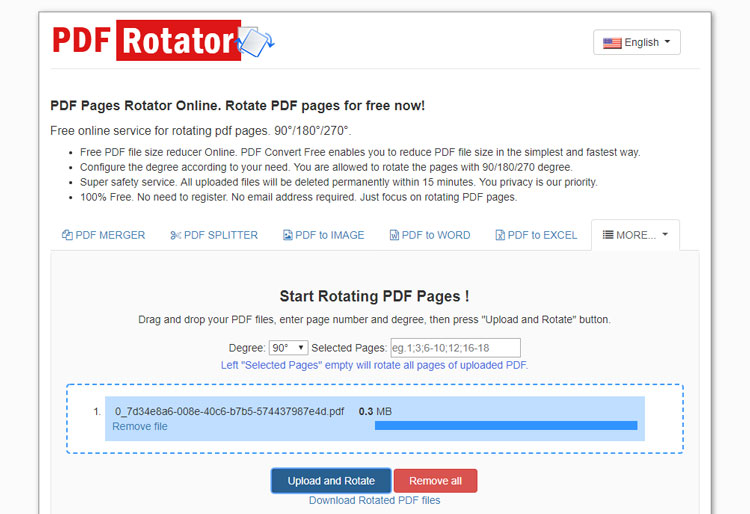
After configuration, click “Upload and Rotate”. The web app will upload the item and start rotating automatically. When finished, you will get a download link. Click it to get the new PDF.
Rotate PDF with PDF Page Rotator for free.
PDF Page Rotator is a free software on Windows. This small program offers a reliable process to rotate PDF. With its intuitive interface, rotating PDF will become simple and fast.
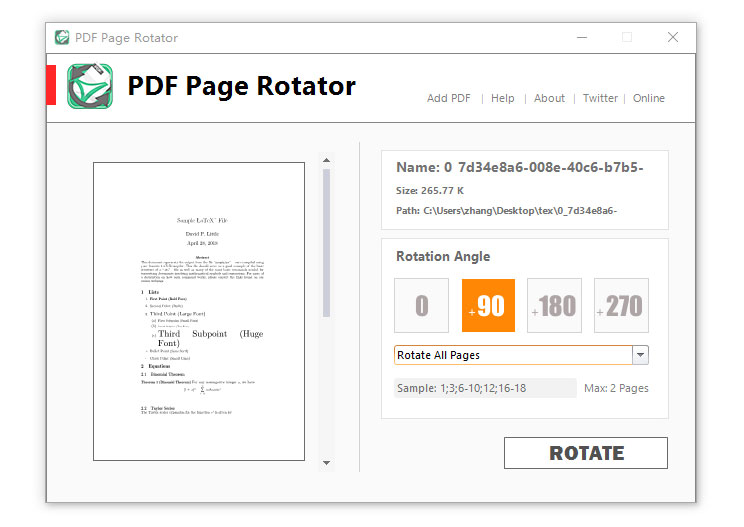
Download the software. It is free and only 6.02MB in size. More importantly, it is a portable application. In other words, you can run it without any installation. Run the software and drag a PDF onto the main panel. Then select the rotation angle. You have two options to choose in the drop-download list. You can choose to rotate all pages or just rotate specific pages or page range. For example, if you just want to rotate one single page, then choose “Rotate Specific Pages or Page Range” and then enter the page number, like “18”, in the textbox below the drop-down list. Finally, click “Rotate” button to export a new PDF.
Conclusion.
In the end, let go back to the question at the beginning. Can we rotate PDF in Adobe Reader and how? Unfortunately, the answer is negative. Adobe Reader is the Adobe Acrobat Reader, which is a free and basic PDF suit. Adobe Reader doesn’t offer the capability to rotate PDF permanently. Therefore, you have to use the paid software Adobe Acrobat, or seek help from the free online service from PDFConvertFree or install a free software PDF Page Rotator.
For more reliable PDF rotation process, you can view this post further: Top 10 ways to rotate PDF pages in 2018