You may be a part of a project team that is working with a ton of image-like PDF files. These documents are not searchable and editable. Searching particular information in files is as hard as finding a needle in a haystack. Besides, when it comes to modifying the content, you have to type the text all up by hand. Handling image-based PDFs is extremely time-consuming. But fortunately, thanks to the evolution in technology, a great number of OCR software programs are available to digitize image-only PDFs to machine-readable text format. Today, we will be looking at two pieces of top-class OCR software to carry out this conversion.
#1. FreeOCR
FreeOCR is known as an easy-to-use tool to extract text from images. Aside from that, it works as an image PDF to text converter with high accuracy. This application also supports scanning paper documents, which requires a Twain scanner. A concise interface wrapping a handful of options is intuitive enough for even novices to figure out. Its OCR selection comes into play when you want to get the text from one area of the image or PDF page. The extracted text can be output to MS Word or RTF format. One nifty function is that it lets you remove line breaks in the text by one button click. In short, FreeOCR is a handy utility to recognize text within the image or scanned PDF and export it to editable file type. Plus, as the title suggests, it’s completely free for use.
How to convert scanned PDF to editable text with FreeOCR.
- Click on “Open PDF” to import the PDF into the program.
- Once the file is displayed in the left panel, you can zoom in and out the page.
- To OCR a portion of text, draw a rectangle around the part of the text. Click on “OCR”>”OCR Current Page”.
- To OCR the entire PDF, click on “OCR”>”OCR All Pages”.
- After seconds, the result will appear in the right panel. You can copy and paste the text into any word processor.
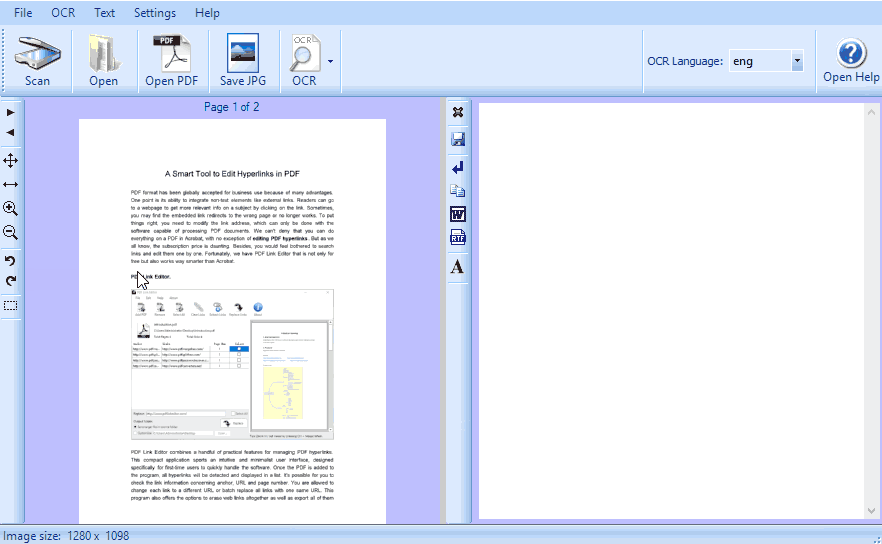
#2. Online OCR
If you work a lot on the move, a web OCR service like Online OCR is absolutely needed. This is a multilingual free OCR tool that supports up to 46 languages. It enables you to convert image PDFs and pictures to DOCX, XLSX or plain text. The OCR operation is performed fast and the output quality is great. The registration gives you access to additional features. You can specify the page range, turn RGB into B/W and combine PDFs grouped in a ZIP archive into a single file. There is no doubt that Online OCR is the best OCR converter online.
How to OCR image PDF to text file with Online OCR.
- Sign up for the site and log in.
- Press “Select file” to upload your PDF.
- Choose the recognition language.
- Check the box “Text Plain (txt)”.
- Hit the “Convert” button to begin.
- When the process is finished, you can save the text file to local.
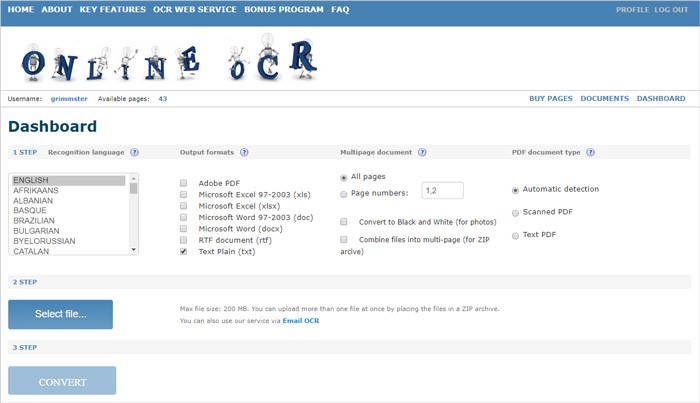
We are in the era of going paperless. Scanned PDF documents take up far less space and are convenient to manage. But finding content stored inside them is doing your head in. That’s why it’s necessary to make image PDF files searchable and editable. The above-mentioned tools are just what you need to accomplish this task. If you have more questions about them, just write comments in the below section to let me know.