The portable document format, or PDF, is arguably the universal document format in all of the technology. It is versatile, relatively quick and well understood on nearly every computing platform from Linux to the iPhone.
While there are voluminous options for reading PDF documents on nearly every device, the choices for creating PDFs are a little more obscure. One of the most welcome developments in the last few years has been the gradual appearance of “export to PDF” options in many desktop publishing and office apps. While these features have made it possible to create entire documents out of PDFs, assembling different elements into the format has been elusive. Now there are many images to pdf app options.
Images, in particular, have been a consistent problem unless you know where to look and what applications to use. Here are some of the best image to PDF converter applications you can use to get your materials into the right format simply and quickly.
Use Online Image-to-PDF Tools.
If you are looking for a general-purpose method of converting images, there is a site called www.pdfpro.co that can take any JPEG format image and convert it into PDF format. This is likely the simplest option for all users. Each image can be downloaded up to three times without signing up for a membership.
The biggest limitation of a site like pdfpro.co is the fact each image has to be handled separately. For large jobs, the single upload at a time limitations may become impractical.
Use Image-to-PDF Tools on iPhone.
The PDF Photos app partially solves the problem of converting a single image at a time. With this iPhone application, a user can not only convert images individually, but they can also arrange JPEG format photos into documents complete with headers, footers and custom layouts. This is one of the best image to pdf merger options. Captions can be added and the documents can be shared through the iPhone’s various other app facilities like Dropbox or e-mail. The formidable language options are a nice feature as well.
While PDF Photos is an excellent choice for presentation of photos, it doesn’t include a bulk option. It is a fine substitute for document production software, however, and its versatility makes the in-app upgrades well worth the cost.
Use Image-to-PDF Tools on Android.
The Image to PDF converter app for Android is available in the Google Play store. It is similar to the iPhone version but still suffers from the lack of a bulk conversion option. One nice addition to this app is the ability to convert directly from camera photos, which can somewhat alleviate the potential stumbling block of finding out images won’t convert from other popular image formats like PNG, GIF, PSD or TIFF.
Image to PDF is supported by in-app advertising but simplifies user options by leaving out the in-app purchases. It is a simple, straightforward application similar to the web-based version.
Use Image-to-PDF Tools on Window.
The Windows option for converting images to PDFs can handle three popular image formats including BMP files. This is the first of the image to PDF converter offline options. Images can be combined and made into documents, and the application has a batch mode if you need to convert many images into a single document or into individual PDFs.
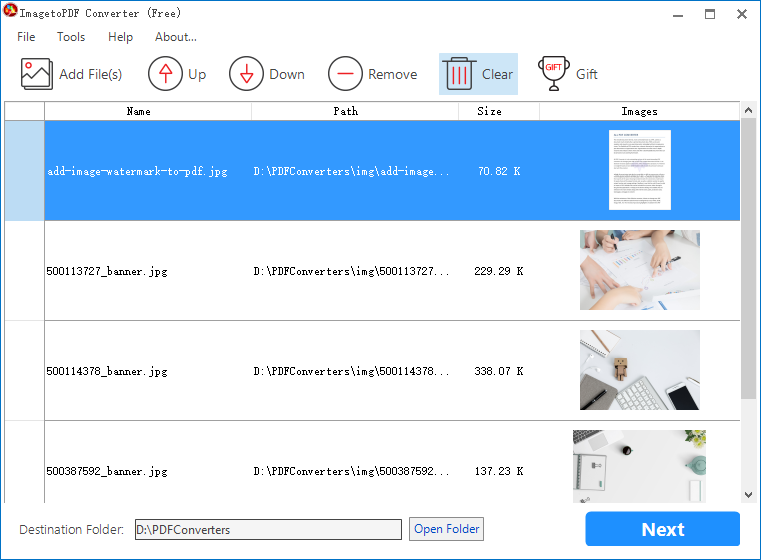
From a practicality and cost vs. time standpoint, ImagetoPDF Converter for Windows is likely the best value among all the various options, especially if you are looking for a way to complete a large-scale job in the shortest possible amount of time.
Use Image-to-PDF Tools on Mac.
The Macintosh option for conversion of images to PDFs is a practical substitute for Adobe Acrobat. Not only can users convert between various image formats, but they can author, design and add digital signatures to documents as well. PDFElement qualifies as not only a quality application but an image to pdf creator option as well. This is likely the most feature-complete alternative for conversion projects.
While PDFElement has a hefty price tag, the feature set when compared to other applications of its type justifies the cost. A version is also available for Windows.
Conclusion.
Getting your documents formatted properly while maintaining quality and avoiding technical pitfalls can be a time-consuming and frustrating process. Turning your images, whether they be JPEGs or other popular formats, into presentable galleries, captioned features or full-fledged documents or presentations can make things even harder and ultimately more expensive.
Every platform has options that can make your document and image projects that much easier while maintaining the versatility of likely the most powerful document format available today.
