An editable document is easy for you to translate to different languages. But if only a PDF is at your hand, what would you do? You may want to reprint old books, with type setting changed and font style replaced. But the editable source file is not available, what’s the solution to help you out? As a matter of fact, all you need is just a piece of PDF converter software that can save you much time and efforts.
All PDF Converter Pro, is definitely your indispensable PDF tool and can convert PDF files to all other formats as you need.
All-in-One PDF Converter.
All PDF Converter Pro is a strong multi-functional PDF converter software program that supports converting PDF to different output formats as MS Word, MS Excel, MS PowerPoint, Text, Image, Epub, HTML, and XML. In addition, it is able to convert image-based PDF to text with its remarkable OCR (Optical Character Resonation) feature. This comprehensive and free utility possesses abilities of converting PDF documents to all other formats, which dramatically improves work efficiency.
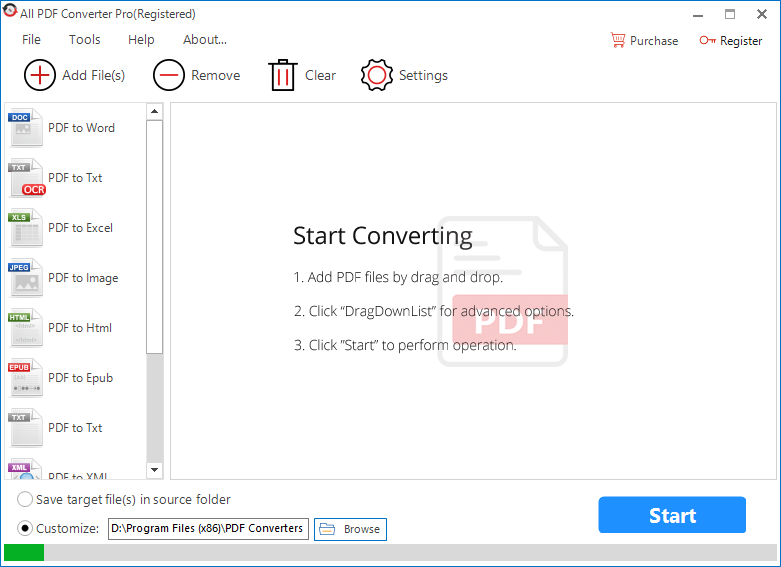
Advanced Settings Before Conversion.
All PDF Converter Pro not only focuses on integrating different requirements of output file type but also provides several advanced settings before you start conversion.
1. Output Format Choices. When you are converting PDF to Word, you can choose DOC or DOCX as output format. Similarly, you can determine XLS or XLSX as output format before you are converting PDF to Excel. For converting PDF to Image, you can select JPEG, PNG, TIFF, and EMFF.
2. Page Selection. In most instances, we only need to convert parts of a PDF file rather than all pages. All PDF Converter Pro enables you to convert selected pages of PDF file to Word, Excel, Image or any other formats you have chosen.
3. Conversion Option. When converting PDF to HTML, All PDF Converter Pro provides two options that you can select. One is converting all pages to one HTML file and the other is converting each page to a single HTML file. You have the similar option if you want to convert PDF to text and PDF too.
4. All PDF Converter Pro has a smart feature that it can detect whether the uploaded PDF files need OCR or not. “OCR” in red tag means the file is scanned, just try our OCR tools. “OCR” in green tag means there is no need to use our OCR tools to convert these files. Also, All PDF Converter Pro is able to show you if the added file needs unlocking. The lock symbol in unlock status means the file is not locked. If you see it in lock status, just right-click on it, choose the option “remove the password” and enter the password to unlock the file.
Lossless PDF Conversion Process.
Some online converter tools or desktop software always disappoint you with output drawbacks. However, All PDF Converter Pro has a strong engine to keep the original layout unchanged and preserves graphics, font style, hyperlinks, and tables well. What you see in the PDF file is what you get in the exported files.
Explicit and Straightforward User Interface.
Wrapped in a clean and intuitive interface, this program has three parts neatly organized. The first is a blank space in the largest area to show details of added files. The second is a side panel for quick selection of output formats. The third is a top section to add or remove files, manage settings and specify output location. So, you can see the overall arrangement of the interface is in a humanized design and pretty reasonable.
Easy-to-Use Operation.
For the maximum convenience of using the tool, All PDF Converter Pro allows the conversion to be done within only three steps
Step 1: Add or drag-n-drop file into the program
Step 2: Select output format
Step 3: Manage settings, set output path and start conversion.
Batch Conversion to Save Your Time.
With All PDF Converter Pro, you don’t have to convert PDF files one by one. This tool enables you to import multiple PDF files and convert all of them to a selected output format at a time. Just add documents as many as you want to the file queue, choose what format to be converted to and start conversion. There will be no delay between each conversion.
Auto-Classify Output Files.
For the PDF to be converted in different formats, if you keep the same output location for each output format, all documents converted from the PDF file will be put in the same folder. The folder will be auto-named as same as the uploaded PDF file. To some extent, this helps you archive documents and makes it easy to find them.
Small & Standalone.
You might think All PDF Converter Pro is a large program due to its powerful functional modules. In fact, this free PDF converter software is very small and exquisite. It takes one minute to install and occupies about 50 MB spaces. There is no need for installing any third-party PDF software or plugins to make it work because it is completely standalone.
Cost-Effective Premium Version.
All PDF Converter Pro is a free PDF converter for windows. Its free version allows you to convert all pages of a PDF file. You also can afford to buy its premium version with no limit of maximum uses, “Image OCR” enabled and page selection allowed. For now, the price is $29.9, cost-effective compared to its capabilities and buy it once, have it forever.
No matter how you do business with paperwork, this PDF converter for Windows offers you possibilities for you to get editable files in different formats converted from PDFs and helps you work smarter. Ultimately, you will work less and create more. Experience All PDF Converter Pro today!
