SVG, short for “Scalable Vector Graphics”, is an XML based vector image file format. Sometimes, you may want to convert PDFs into SVG files for some purposes. Create a web animation because SVG can contain animated graphics. Scale image to any size without the loss of quality since SVG is resolution independent. If you are looking for handy PDF to SVG converters, then just keep reading. In this article, I will cover two efficient tools that you can use to convert PDF to SVG totally for free.
Free PDF to SVG Converter
Free PDF to SVG Converter is a clean app to batch convert large volumes of PDFs to SVG images. The interface has a minimalist design, which means any type of individuals should work with it without any issues. Multiple PDFs can be imported into the program via the file browser at one go. Once the files are loaded, the main window displays details about each one including status, size, and number of pages. You can remove selected items or clear the entire queue with one button click. Additionally, this tool gives you the possibility to choose the saving directory. It should be highlighted that you can expect a swift conversion and excellent quality of output SVG files. Being free of cost and easy to use, Free PDF to SVG Converter really deserves a try.
How to convert PDF to SVG using Free PDF to SVG Converter.
- Click on “Add File (s)’ or “Add Folder” to add PDFs.
- Specify the output folder as desired.
- To convert some of the added items, check the corresponded boxes and press “Convert selected”.
- To convert all of them, just hit the “Convert All” button.
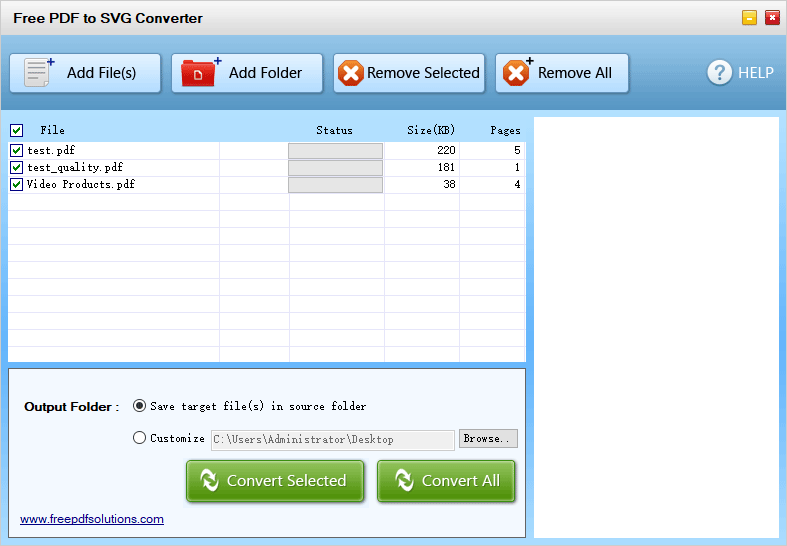
PDFConvertFree
PDFConvertFree is an online PDF to SVG converter. This web-based application offers a quick and simple PDF to SVG conversion. Batch conversion is supported, allowing you to process up to 5 PDFs at the same time. There is no need for sign-up or email address. Besides, you don’t have to worry about data privacy. All files uploaded to the server will be deleted permanently in 15 minutes. Different from some online solutions, PDFConvertFree is a truly free service that does not set any restrictions on usage.
How to convert PDF to SVG using PDFConvertFree.
- Click on “More” and select “PDF to SVG”.
- Drag and drop your PDFs onto the target area.
- Hit the “Upload and Convert” button and the uploading and converting process will start immediately.
- After a few seconds, you will obtain a download link. Click on the link to save SVG files in a ZIP file to local.
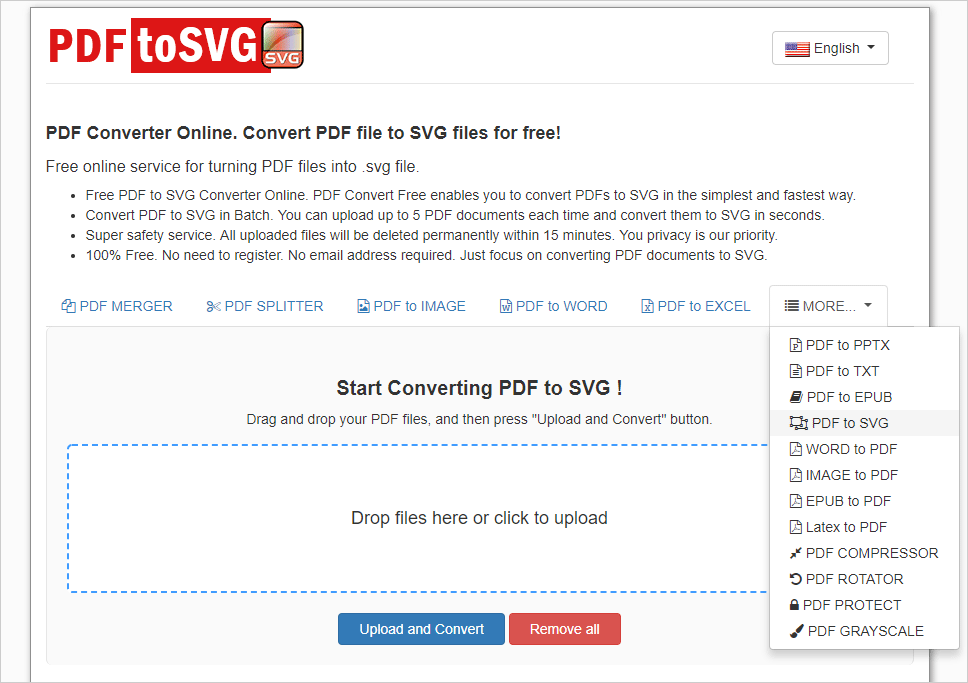
The two tools above are the most effective PDF to SVG converters I’ve come across. They work fast and provide satisfactory results. If your tech-savvy friends have some other recommendations, be sure to let me know by leaving comments below!