Are you working in the academia? If so, you probably use LaTeX to create technical and scientific documents. LaTeX makes it very easy to handle figures, bibliographies, mathematic equations, and so on. When writing with LaTeX, you don’t have to worry about the layout and can focus on the content. But since your written article is in TEX format, the problem arises when it comes to sharing it with others. Not everyone has the program to open the file made on LaTeX typesetting system. In another word, you should convert TEX to a universally accepted format for document exchange. Needless to say, that file type is definitely PDF. To save your time searching the tool to convert LaTeX to PDF, I list five best online LaTeX to PDF converters that may come in handy for you.
#1: LaTeXtoPDF.com
LaTeXtoPDF.com has a name that pretty much explains its functionality. It enables you to compile TEX file to PDF in a simple and fast manner. Up to 5 files can be uploaded and converted in a batch with one button click. No registration or email address is required. No worry about data security as all files will be cleared from the server within 15 minutes. You can use this online service without paying a penny.
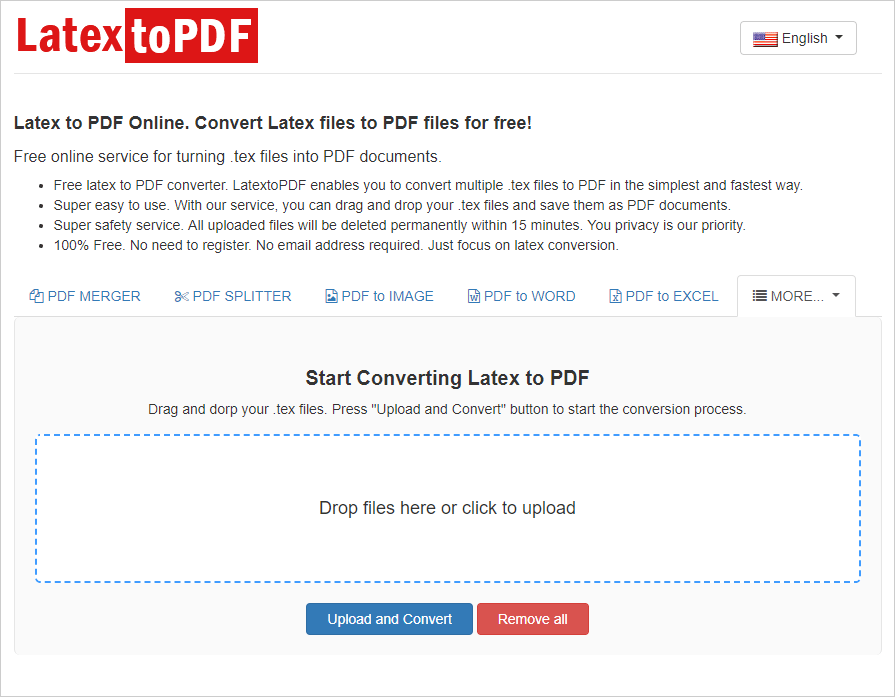
#2: Files-Conversion
Files-Conversion is an all-in-one file converter online. It’s capable of dealing with almost all types of files such as video, audio, image, archive, document, and ebook. One thing to note is that you might have to wait in line for converting LaTeX to PDF. But the output is generated very quickly. This web-based tool is also completely free for use. No need to sign up or submit other personal information.
- Select “Document” in the upper menu bar.
- Import a file using the browser button.
- Choose “Portable Document Format” in the drop-down box.
- Press the “Convert” button to start the conversion.
- When it is finished, get your PDF by clicking on the download button.
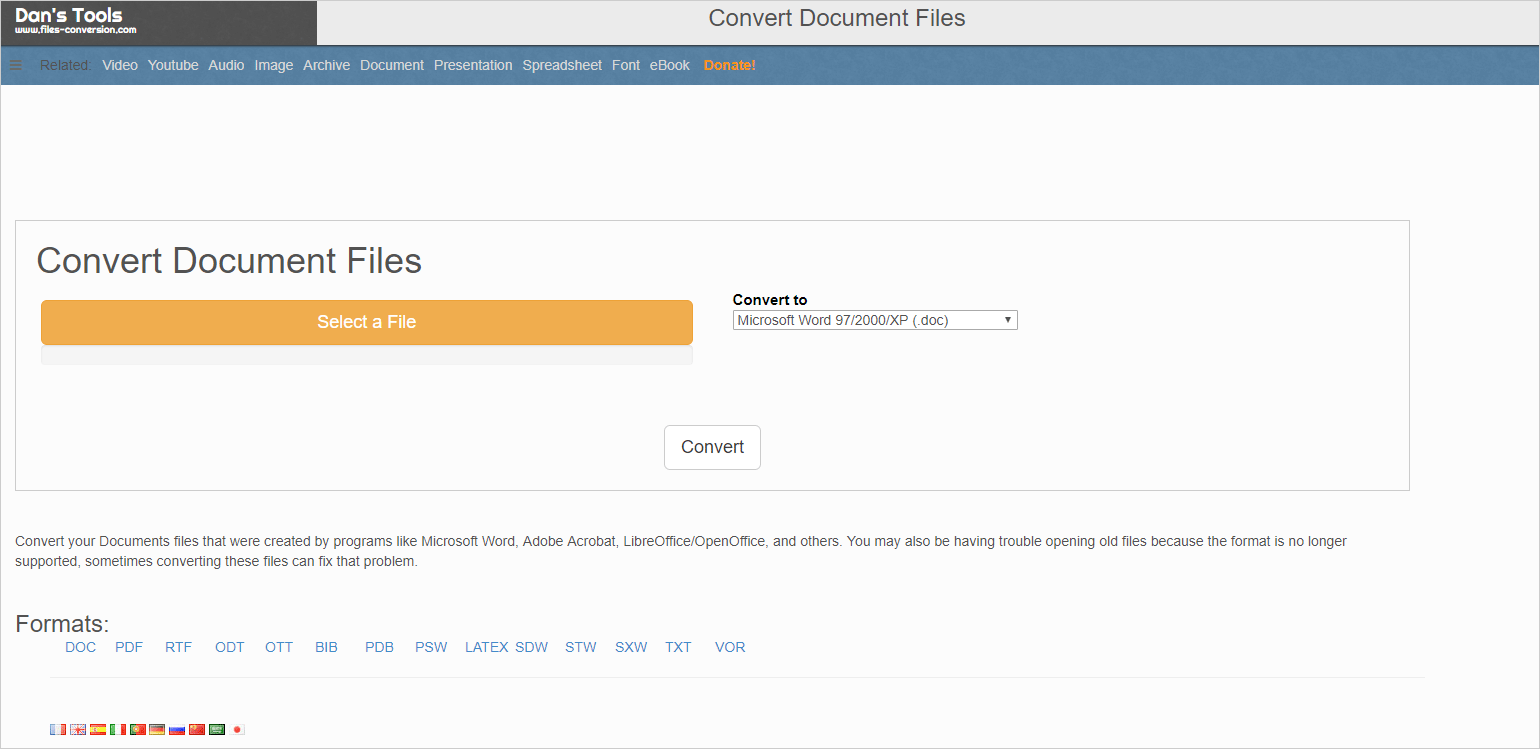
#3: Online2PDF
Online2PDF does not support a direct LaTeX to PDF transformation. You must make an OXPS file from TEX file first. This can be done by printing the TEX file with Microsoft XPS Document Writer. Then, upload the OXPS file to the server to convert it to PDF.
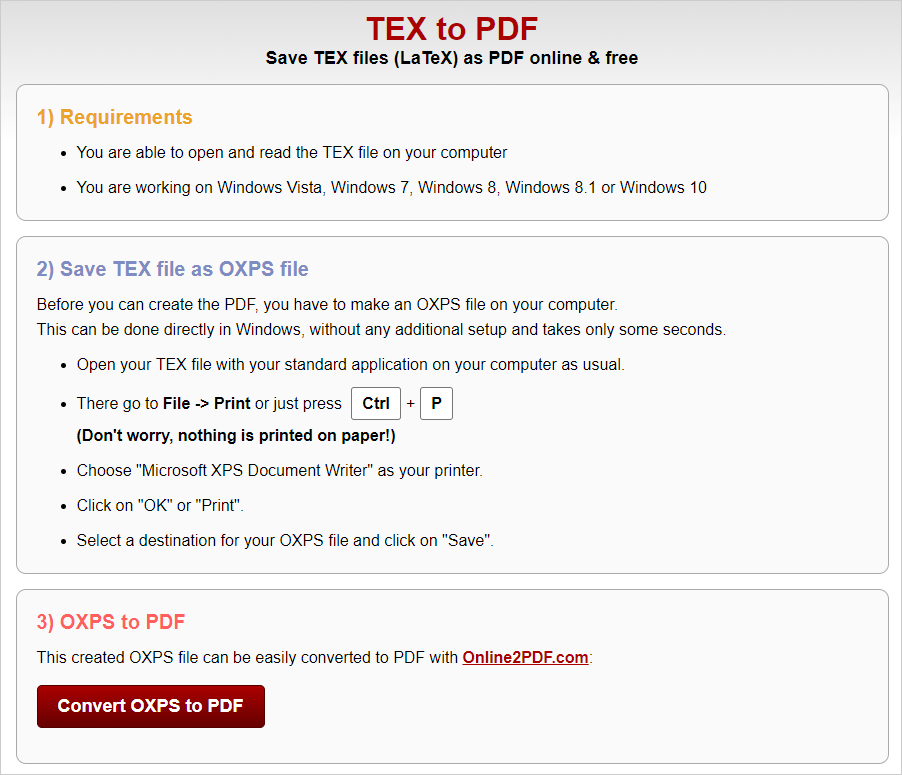
#4: CloudConvert
CloudCovert is a very nice LaTeX to PDF converter online. It comes with some unique features as followed.
- First, you can process 5 TEX files at the same time with a free account.
- Second, you can choose to convert TEX files to separate PDFs or join them as one PDF file.
- Third, you have the choice to manually delete your files right after conversion.
Aside from LaTeX to PDF conversion, CloudConvert supports large numbers of other conversion types between over 200 formats.
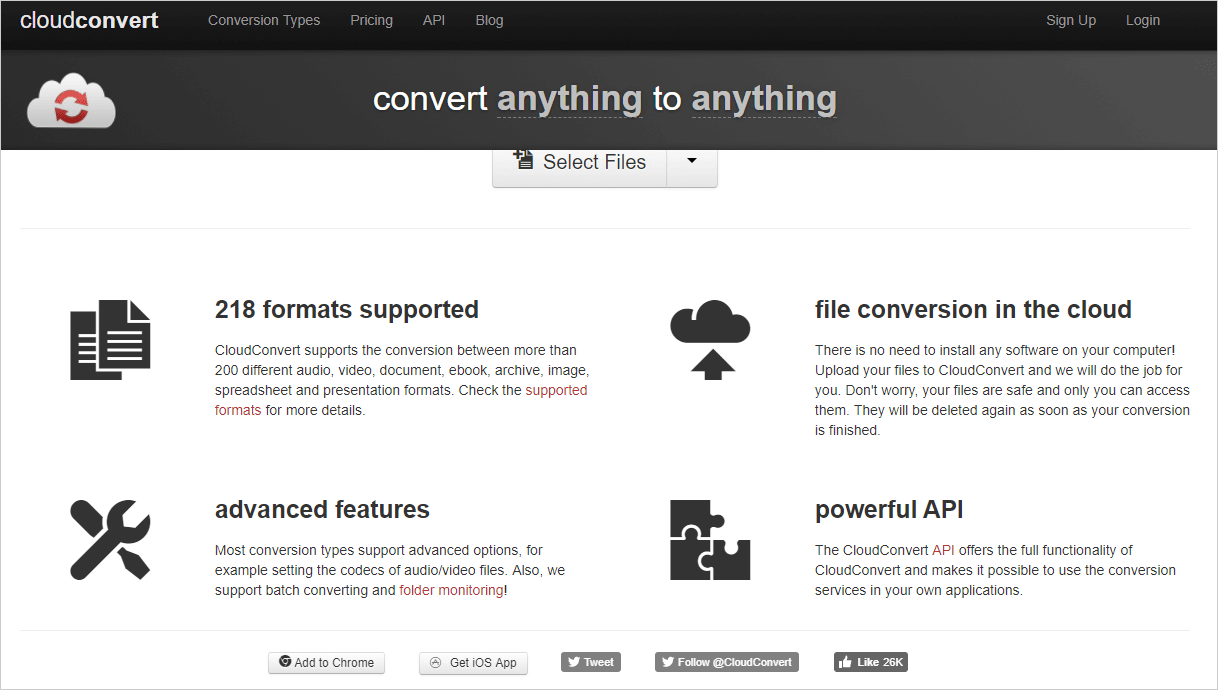
#5: Overleaf
Strictly speaking, Overleaf works as a LaTeX editor. This means you can do some changes on the source TEX file and then the exported PDF will come as you expect. Browse for the TeX file, submit its URL, or upload it from cloud storage accounts. After that, you can edit the file if necessary. The output preview is extremely useful to check how the output PDF looks. When you are ready, save the PDF in a ZIP archive. The free plan of Overleaf gives you an upload capacity of 100MB, which is enough storage for use. Because, as we all know, TEX files are generally small in size.
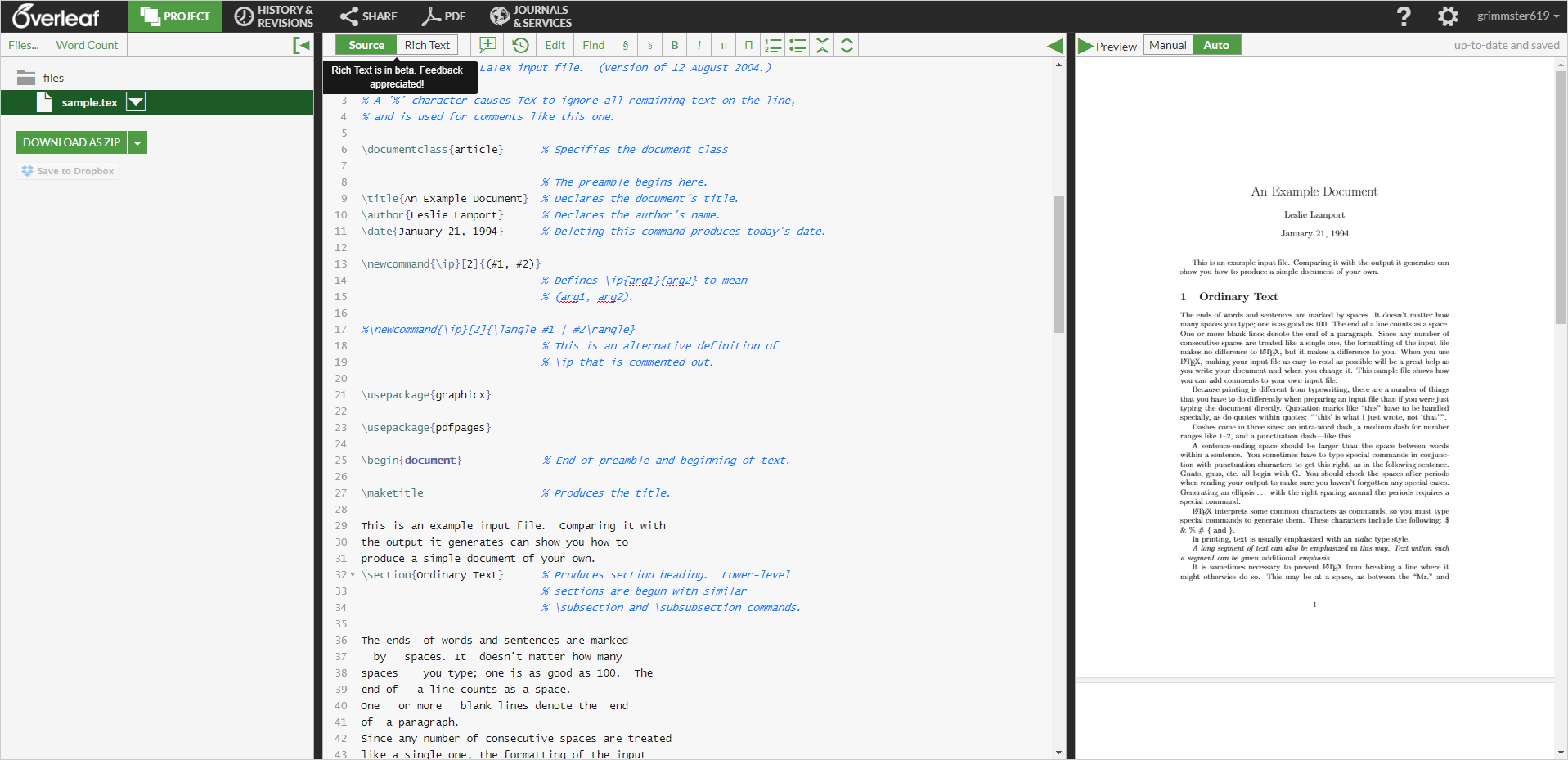
The 5 LaTeX to PDF online compilers can help you a lot when you need to save TEX files in PDF format. Just pick the one you like best. Perhaps you know some other similar tools. Please let me know the resources I should have mentioned in the article by leaving a comment below!