Dealing with PDFs is an indispensable part of our office work. If there is ever a need to manipulate this kind of file, it could be cutting a multiple-page PDF into independent files. Split a PDF into pieces to extract necessary information and remove unwanted parts. Break a large PDF into smaller ones to bypass the max size limit on the email attachment. Divide a PDF into individuals so that you can keep classified information away from those who should not see it. If you’re looking for a reliable software product to split one PDF into multiple PDFs, just continue reading. In this article, I’m going to cover 10 best online tools in this year to help you get the job done.
#1: SmallPDF
SmallPDF is a well-known online tool that has been extensively used. Being web-based, it can be used on all operating systems. Due to a minimalistic interface, it is intuitive enough for all level users. Notably, there are two choices available for you to split PDFs. You can extract every page into a PDF. You also can extract specific pages into one file by selecting thumbnails or entering page numbers in a visual interface. The splitting work happens on its cloud server, it will not drain your system resources. All your files will be cleared permanently one hour after being uploaded.
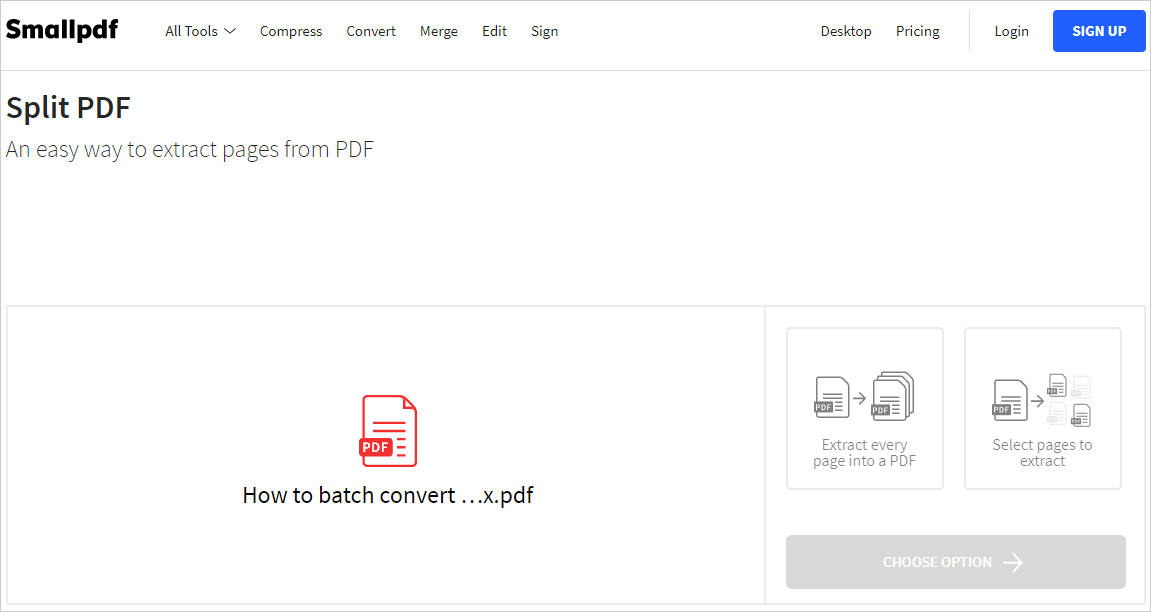
#2: ILovePDF
ILovePDF is an online PDF splitter tool. This web app stands out for making it possible to split a PDF by different page ranges and merge all ranges in one file. Besides, it allows you to extract each page into an individual PDF. To add on, this site also can merge, compress, watermark, convert, unlock PDFs, just to name a few. One thing to note is that iLovePDF supports over 10 languages so you can use it in your native language regardless of your location.

#3: Online2PDF
Online2PDF offers as many ways as possible to split a PDF. With Online2PDF, you can:
- Use comma and hyphen to extract certain pages and convert them into one PDF.
- Use the vertical line to split a PDF into several parts according to different page ranges.
- Create a new PDF for each page of the original file.
There is a detailed help manual to instruct you on how to split PDFs in the way you want as mentioned above.
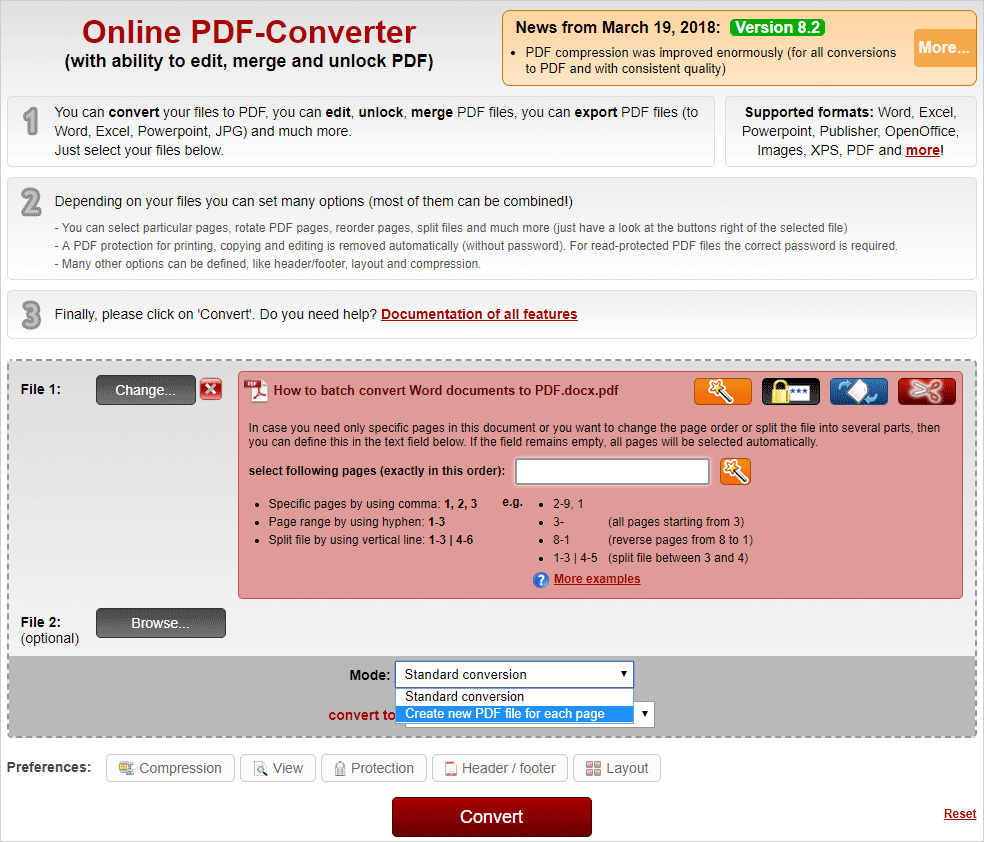
#4: PDFSplitFree
As you can see from the title, PDFSplitFree is a site where you can split one pdf into multiple files free. This online service offers you two choices. You are allowed to extract selected PDF pages into a new PDF or each page into one separated file. Since your privacy is prioritized, all files you upload to the site will be cleaned within 15 minutes. PDFsplitfree.com also provides downloading installable programs for Windows and Mac. If you’re looking for desktop PDF splitters, it’s worth giving them a shot.
- Just drag and drop your PDF onto the interface or click on “Add PDF file” to open a PDF.
- Choose to split each page into a separate PDF. Or choose to merge specified pages into one PDF and enter the page range and.
- Hit the “Upload and Split” button to perform the uploading and splitting process.
- Wait for seconds to get the download link.
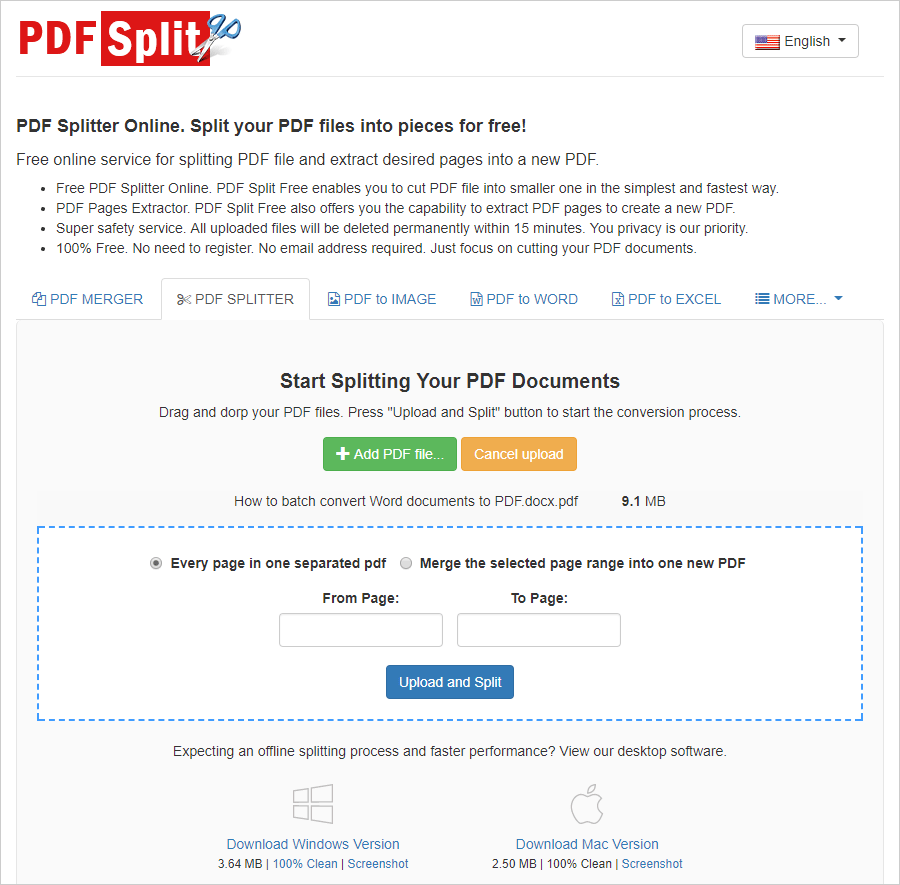
#5: Split PDF
If you’re looking for a straightforward solution to split PDF files, Split PDF is your best bet. This application enables you to extract multiple page ranges into single files at the same time or each page into a one-page file. The tool also makes it possible to merge selected pages into another file. One nifty feature worth being mentioned is that you can customize names of split files. Thus, you can identify which file comes from the particular parts of the PDF. In consideration of your privacy, all PDFs processed will be deleted within one hour from its server.
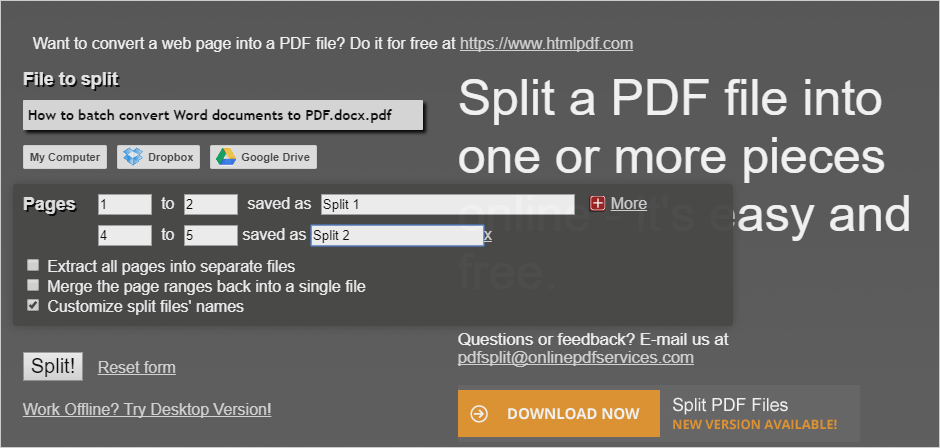
#6: Aconvert
Aconvert is a comprehensive site that combines a variety of utilities for handling PDFs, docs, images, audios, videos and many more types of files. Pretty easy to split a PDF on this site. Select “PDF” and check the box “Split”. Upload your PDF file from local or paste a URL of the file. Then, specify which pages to be extracted by typing in page number or page range. Finally, click on “Submit” to start the process. After seconds, you will get the downloadable output result.
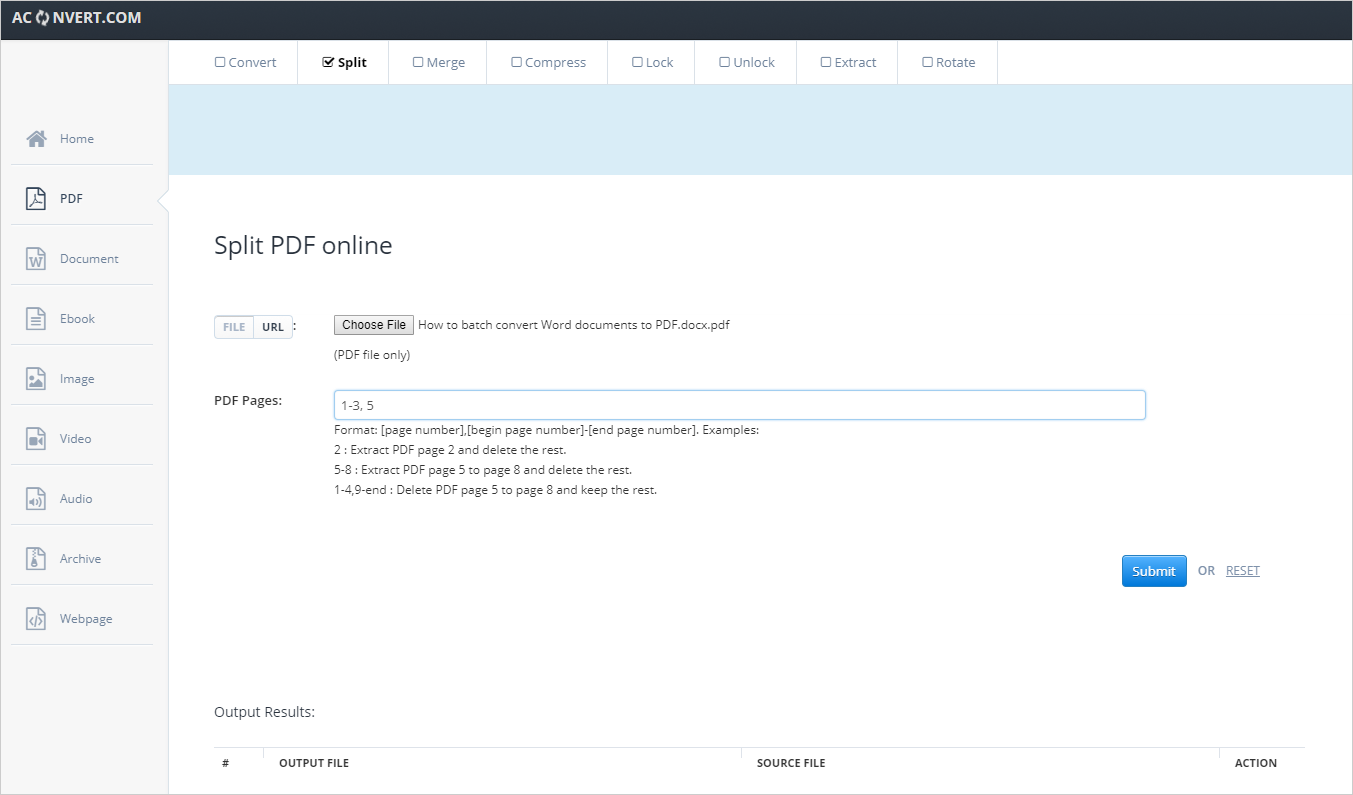
#7: PDFConvertOnline
PDFConvertOnline is a flexible online PDF splitter free for use. It has an easy-to-understand interface where you can split your PDF in two methods. You can extract the pages with a particular range into a PDF. You also can delete unwanted pages and join the rest parts into one file. The splitting process in this application is super fast. All your files are safely stored for one hour. Additionally, it also comes packed with other functions such as joining, encrypting, decrypting and watermarking PDF files.
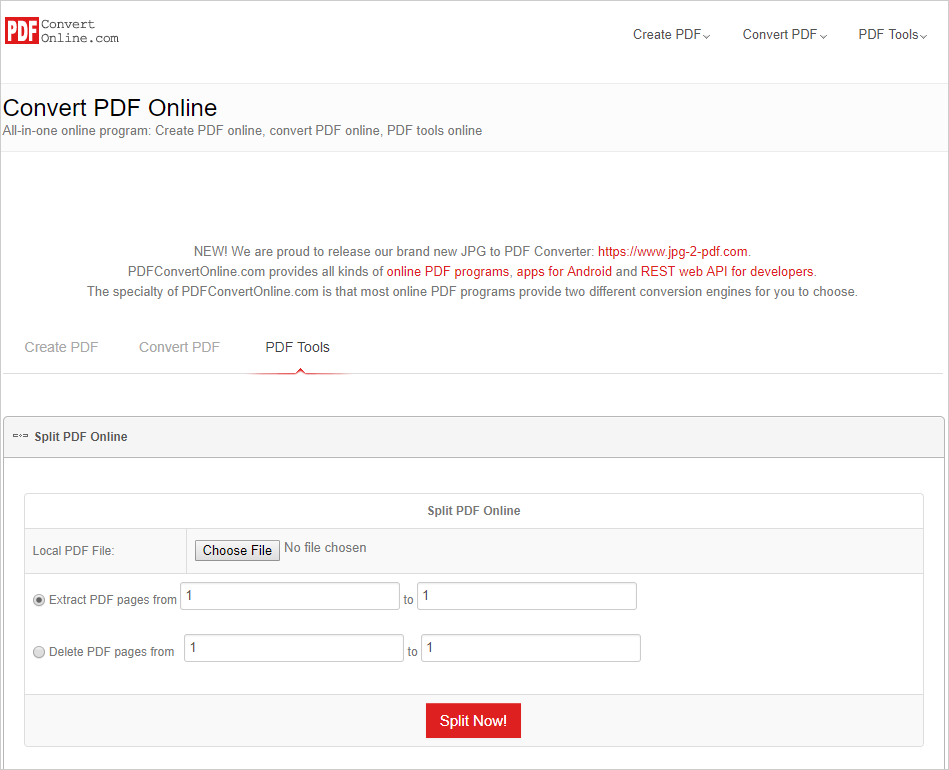
#8. Sciweavers
Sciweavers is a powerful free online PDF tool that endows you with the ability to split PDF in three different manners. You can set multiple ranges for splitting by entering page numbers and ranges separated by commas. Besides you can choose to save every page as one PDF. Moreover, you can even choose to save odd and even pages as two PDF files. No emails or registration required. No upload limits. Sciweavers is highly recommended for giving you complete control over how a PDF will be split.
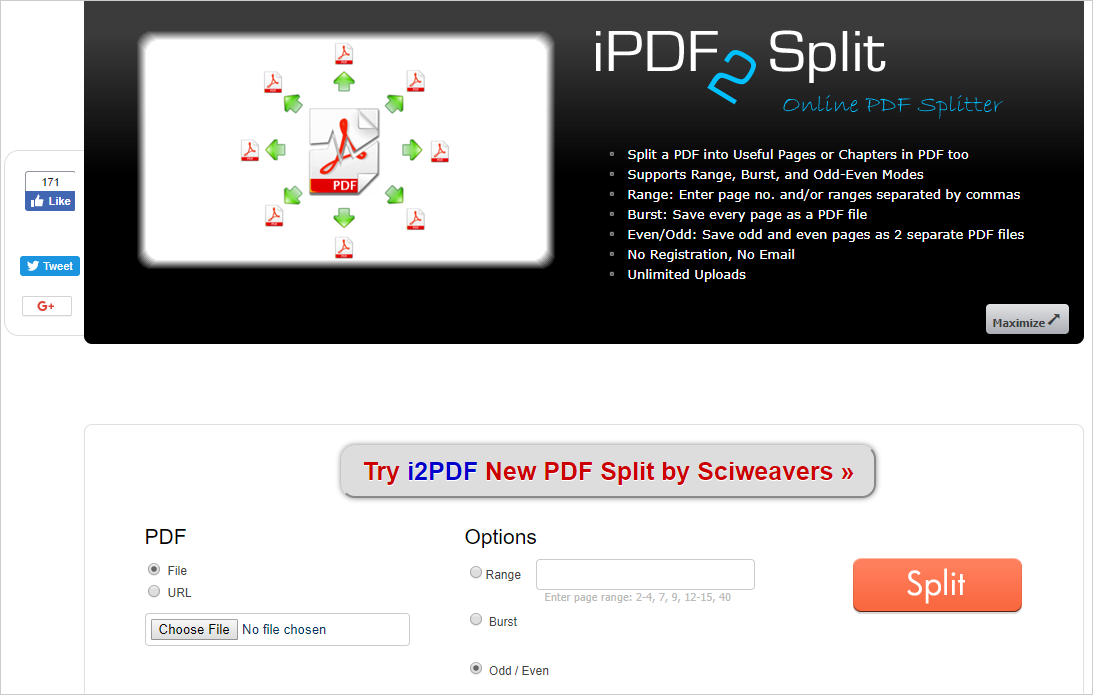
#9. PDF.io
PDF.io is another handy piece of online PDF splitter software. One appealing feature of this tool is allowing you to zoom in and out the PDF pages in preview mode. So, you can check the content of uploaded PDF instead of opening the file in a PDF reader. In terms of the splitting function, it is possible to save each file as separate PDFs or pick a few pages. This web tool is accessible by people from many countries as it supports 15 languages. Apart from splitting PDF, it also comes with a wide variety of features, such as converting, compressing, rotating, merging and creating PDF files.
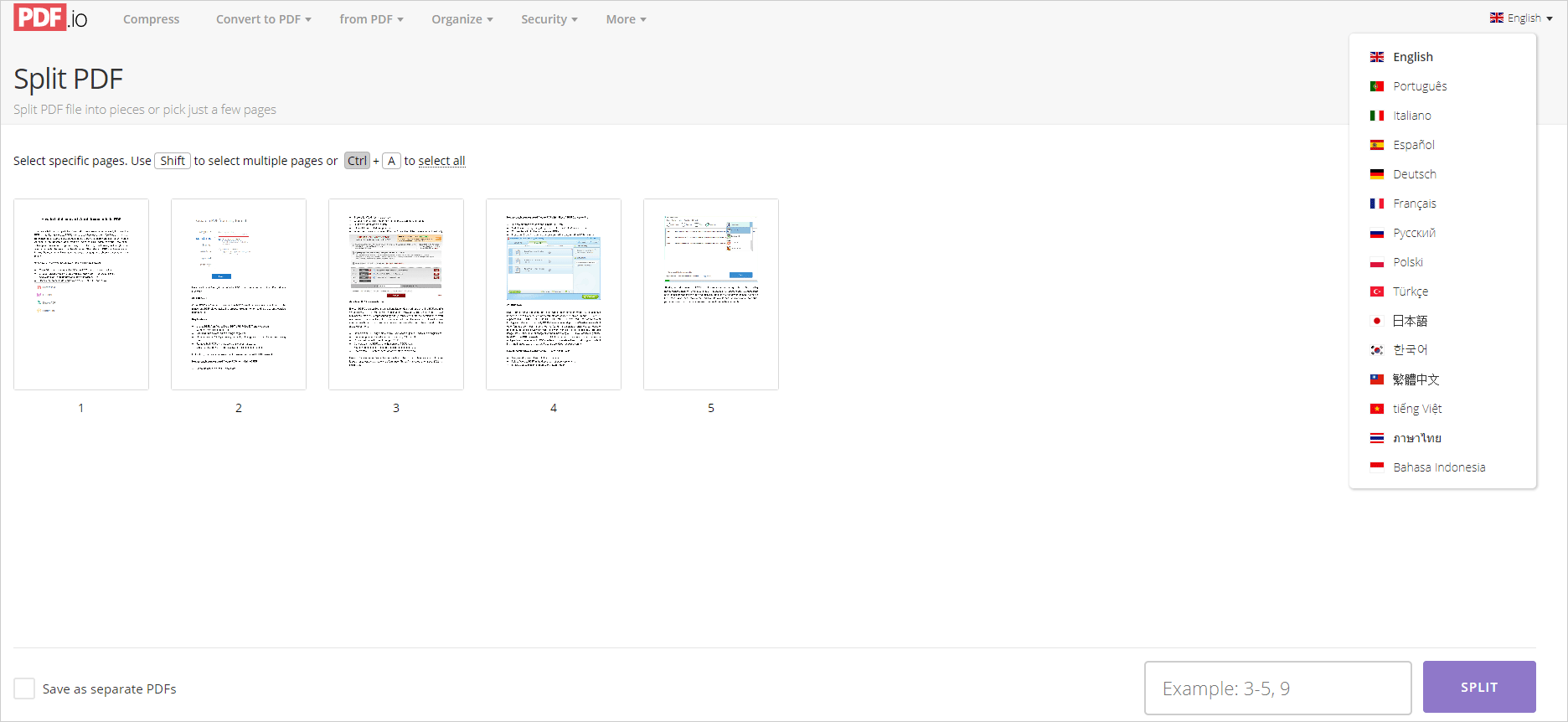
#10. SplitorMergePDF
SplitorMergePDF is a free online service, which facilitates the creation of multiple PDF files from a single file. You can split any number of PDF files on condition that the total size is not over 50 MB. You can define the page range by inputting page numbers in the text field. To add more than one range, just hit the “More” button to bring forth another input box. As the name implies, it also provides the option to merge PDFs as long as the file size is less than 50MB.
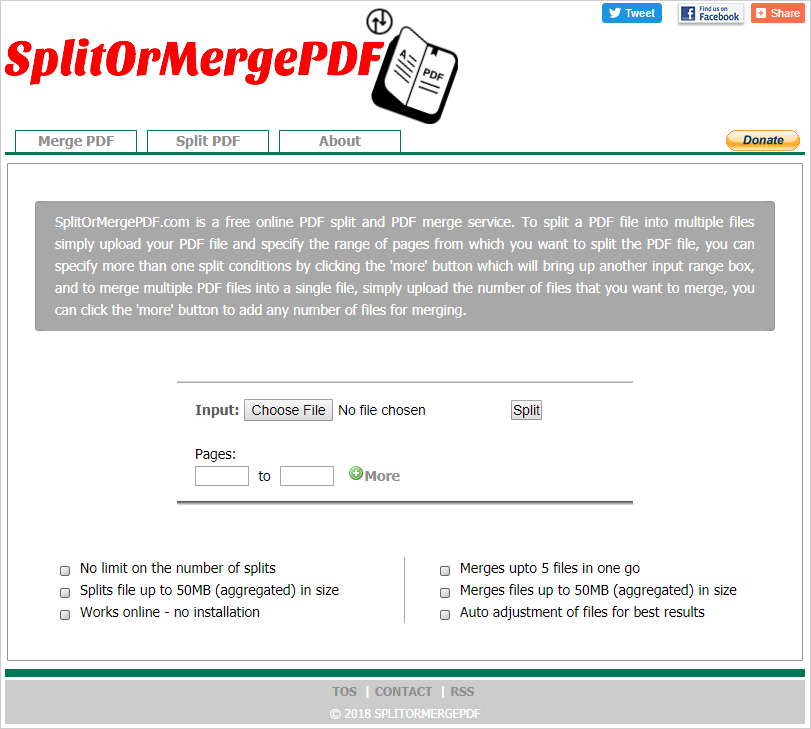
Well, that’s my top 10 selections of online PDF splitters. You can find the one that suits you best after reading this tutorial. It will assist you in coping with multi-page or massive-sized PDF documents. If you think there are any other resources that should be included in the top list, let me know in the comments.