It goes without saying that PDF is created for document exchanging and sharing. But PDF format isn’t designed for editing. It’s a great headache to modify the content of PDF documents using PDF editors. If you need to change the text of a PDF, the easiest way is converting it to a Word file, which you can then edit in any Word processor. There are considerable online software programs that claim to be able to do this essential task. So, you are faced with the problem. That is how to select a reliable one. No worry. We have put as many tools as possible through their paces to find the best solutions for you. This post presents a summary of top 10 PDF to Word converters online in the year of 2018.
#1: PDFOnline.com
PDFOnline.com is a handy web application to turn PDF into editable Word documents. It delivers a very good result, which means the formatting is well retained. Even spaces of each line are kept instead of being converted to a line break or paragraph break. No email address is required to receive the download link so you can directly download converted files from the site. Plus, this online PDF to Word service is totally free.
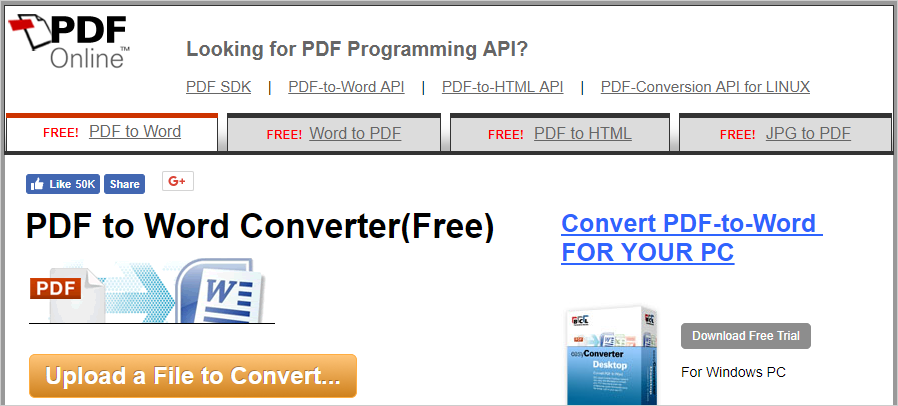
#2: ConvertPDFtoWord.net
ConvertPDFtoWord.net offers the simplest method to convert PDF to Word doc format. The uploading and converting process is triggered as soon as you select a PDF through the file browser. It takes only a few seconds to get the job done, generating a DOC file with the layout well reserved. There is no limit on the max size for uploaded files and the service does not cost you a penny.
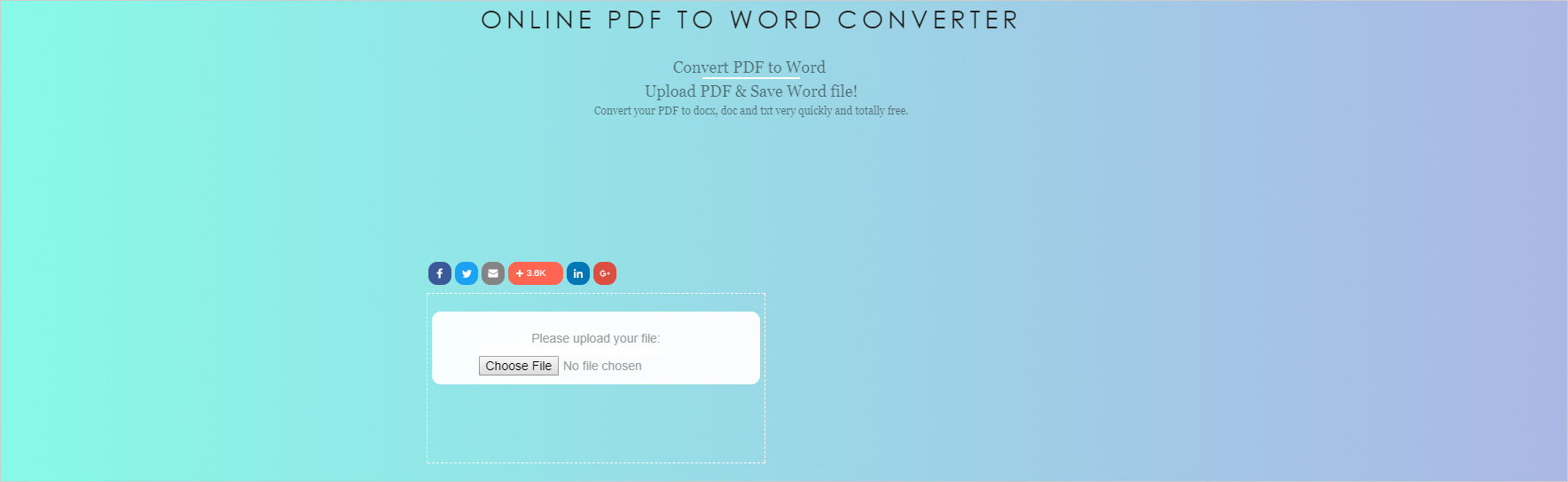
#3: ConvertOnlineFree.com
ConvertOnlineFree.com is an online pdf to word converter for free. It manages to translate PDF to DOCX or DOC. Users can upload a PDF with a maximum size of 50 MB. You will be amazed at the quality of output Word file. The structure is perfectly maintained and there is no data loss. PDF. Since no personal info is required, you don’t have to sign up or submit an email address.
- Go to the tab “PDF to DOCX” or “PDF to DOC”。
- Hit “Choose File” to browse for the PDF and open it.
- Hit the “Convert” button and the conversion starts immediately.
- Once the process is done, the DOC or DOCX file will be downloaded through your web browser automatically.
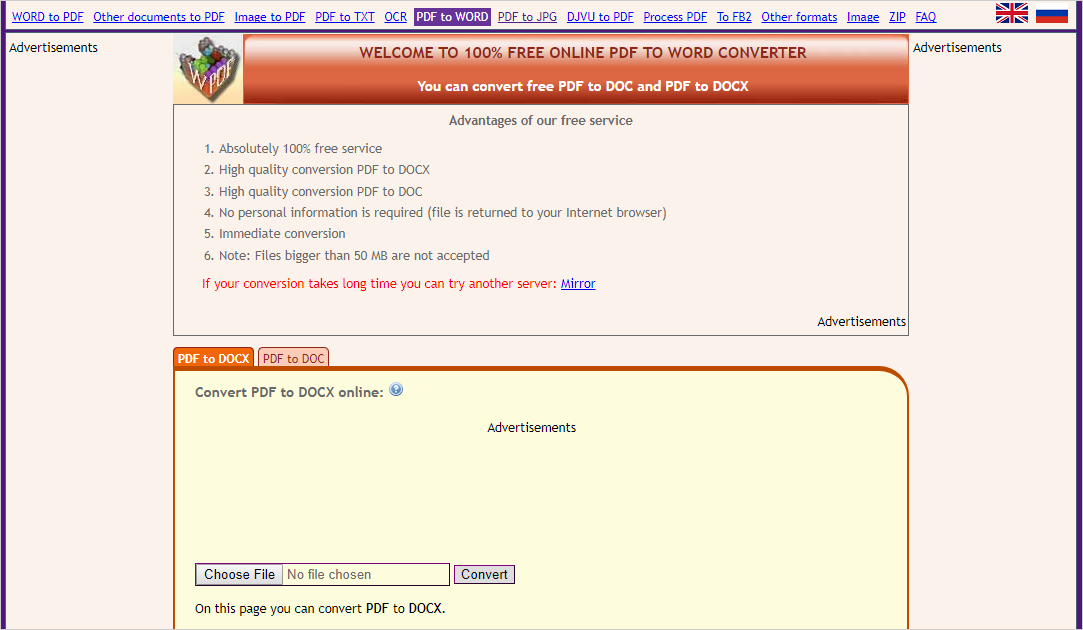
#4: PDFconvertfree.com
PDFconvertfree.com a website where you can batch convert PDF to Word online. See its features as shown below.
- Up to 5 PDFs can be uploaded at the same time.
- The drag-and-drop method is supported for importing files.
- You can remove specific unwanted PDFs or clear the task list.
- 100% free for use. No hidden charges.
- No sign-up flow.
- No email address required to get the download link.
- A high-speed conversion is ensured.
- No data will be stored on the server. All files will be erased from the server in 15 minutes.
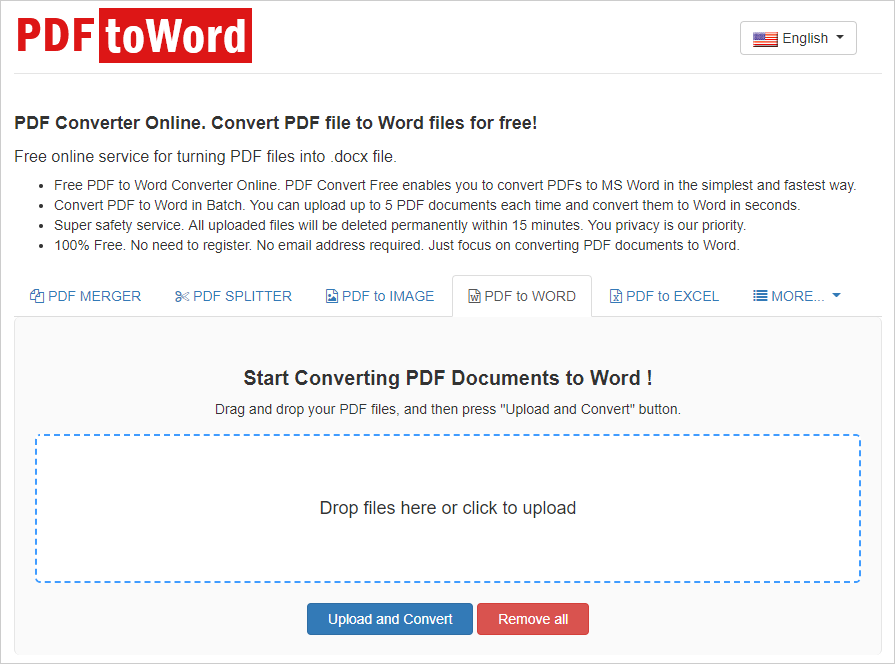
#5: Soda PDF Online
Soda PDF Online is a browser-based PDF to Word converter. With it, you can achieve the conversion with a few clicks. Browse for your PDF from the hard disk or upload it from cloud storages to get started. After the conversion is finished, you can choose to download the resulting file or send it to someone by email. One thing to note, lifting the restriction on the number of uses entails creating a free account. If you don’t sign up, you are limited to use the service 2 times per day.
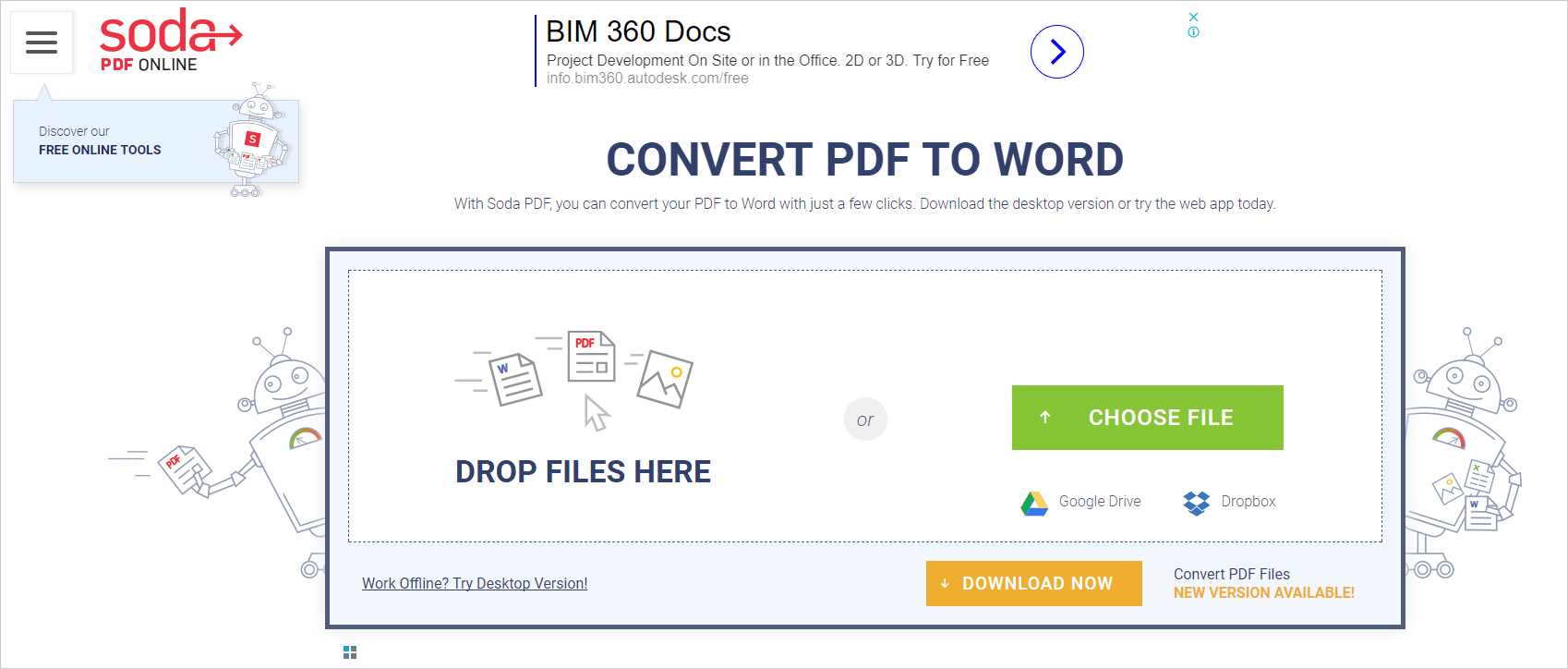
#6: ConvertPDFtoWord.org
ConvertPDFtoWord.org is yet another option to convert PDF to Word free online. Due to the user-friendly interface, it can be handled by anyone with ease. No matter how complicated your PDF is, the full document conversion guarantees it will be transformed into Word with high accuracy. You are not asked for an email or any other information. All files uploaded to the server is only for the conversion purpose and will be deleted right after the conversion.
- Drag and drop your PDF onto the workspace or press the upload button to open your PDF. You can also select the file from Google Drive, OneDrive or Dropbox.
- The conversion begins the moment you upload a PDF and completes at once.
- Click on the “Free Download” to obtain the Word file.
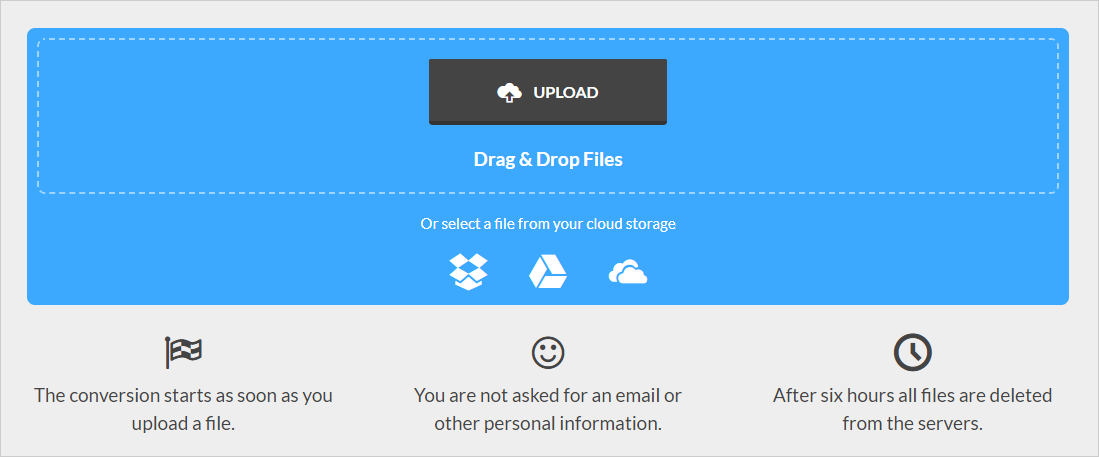
#7: Zamzar
Zamzar is known as an all-around online file converter. 1200+ file types are supported, including video, music, graphics, CAD, and doc. In four quick steps, you can bulk convert PDFs to Word files.
Step 1. Choose files by navigating to their locations on the hard drive and opening them.
Step 2. Pick DOCX or DOC in the list of “Document Formats”.
Step 3. Enter your email address where Zamzar will send links to download converted files.
Step 4. Click on the “Convert it” button.
Please note the download links are only valid for 24 hours. So, you have to save the outputs within one day since they are ready for being downloaded.
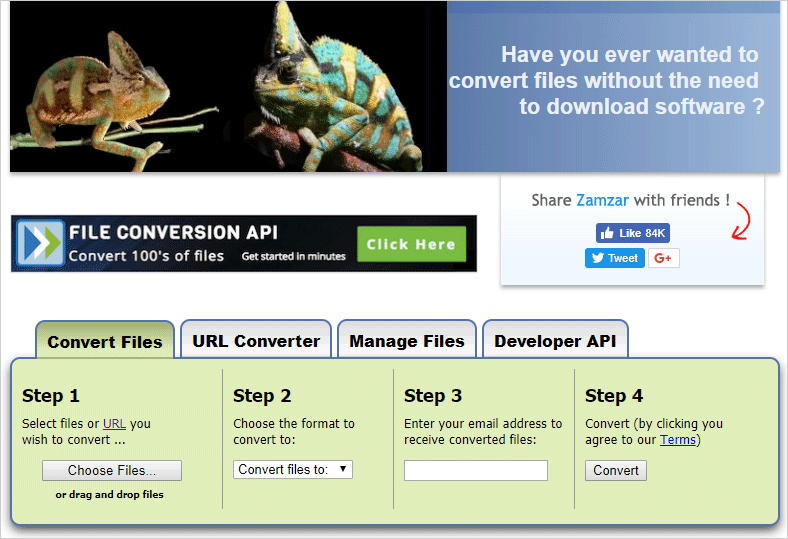
#8: PDF2DOCX.com
As the title implies, PDF2DOCX.com aims to convert PDF to DOCX format. This free web application comes with an extremely simple and intuitive interface. It enables you to upload a batch of 20 PDFs in a queue from your computer and process them at the same time. Regarding the downloading option, you are given the possibility to save each converted file separately or all of them together in a ZIP archive.
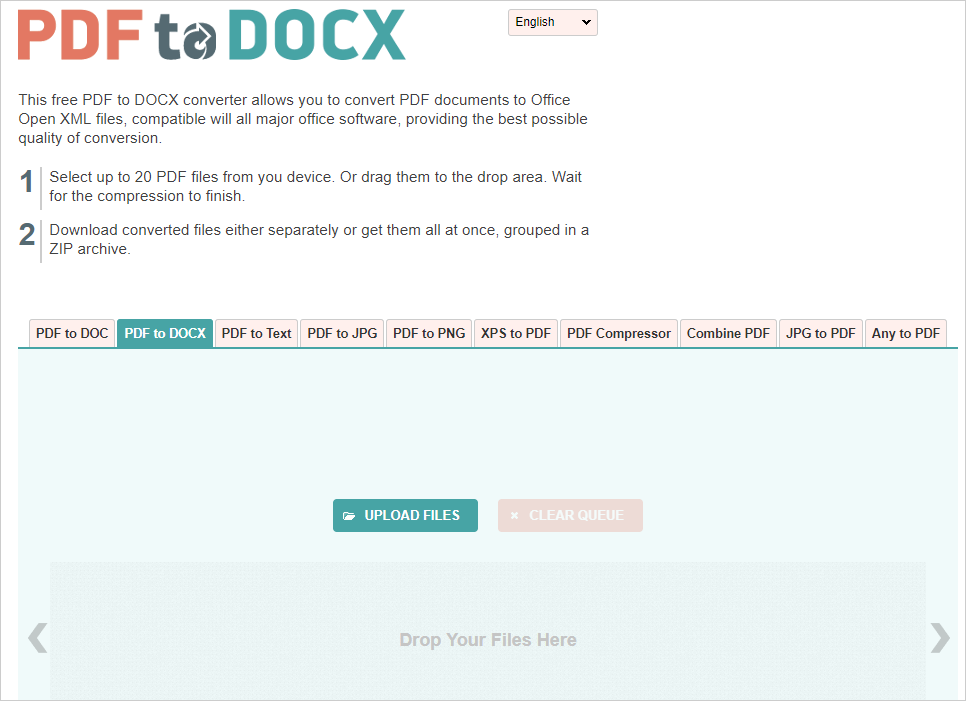
#9: FileZigZag
FileZigZag is an email-based online file converter like Zamzar. It is very easy to use and supports a large number of file formats. Notably, it works much faster than many similar web-based software products. As for the PDF to Word conversion, it allows you to export PDF to DOC format. Just upload your PDF, pick the output format, enter an email address and hit “Convert”. Soon, you will be directed to a new page where you can download the output file. Filezigzag offers a set of post-conversion options. You can delete the converted file from the server, save it to cloud storages, share it to social platforms or reconvert it or your source file to a different type.
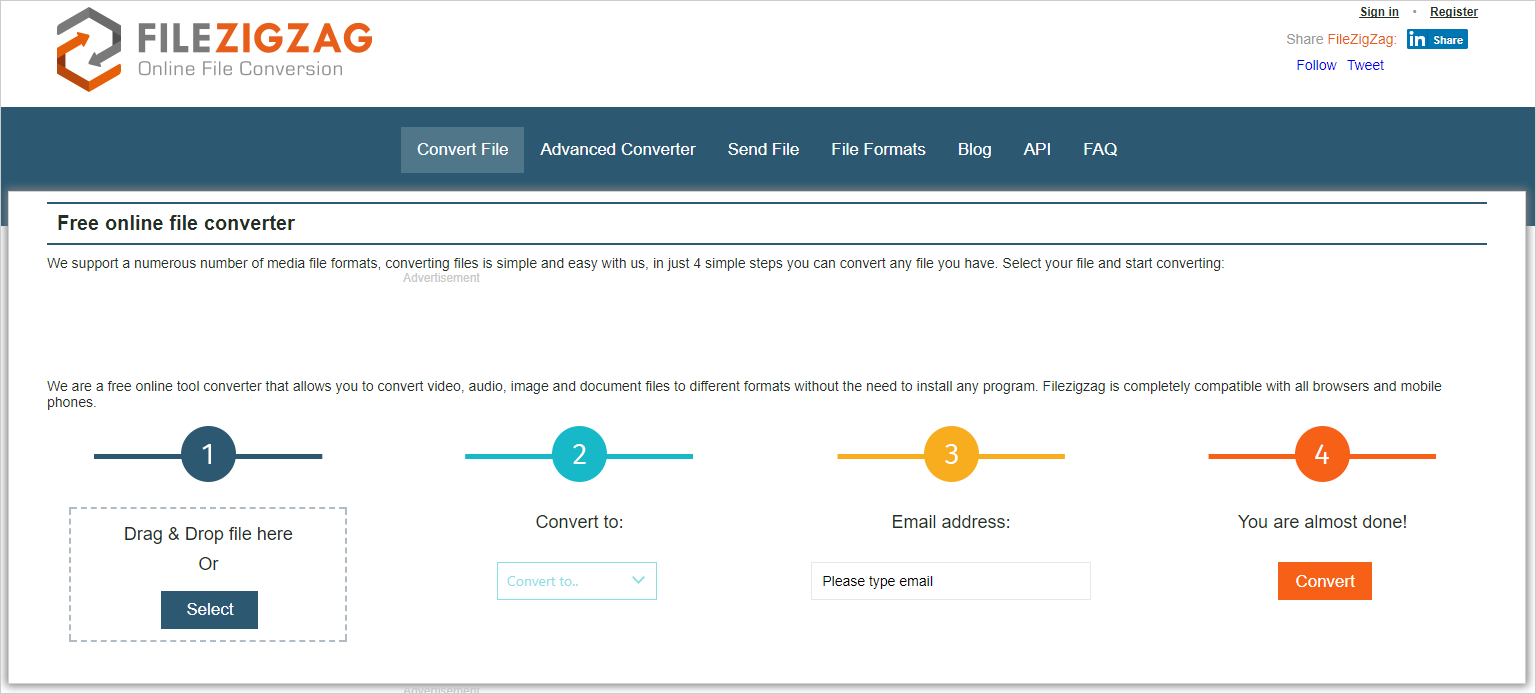
#10: FreeFileConvert
FreeFileConvert is a powerful online tool that is capable of performing 8337 kinds of conversions. A clean and straightforward interface makes it easy to be mastered by all level users. It allowing for change PDF to DOCX format. Up to 5 PDF files can be added to one batch task. The output format list will adjust with suggested file types according to the input file you choose. There is no need to register for conversion but you can sign up for a free account to unlock following features:
- Check the recent usage chart.
- Access recently created files.
- Get notifications about updates in the future.
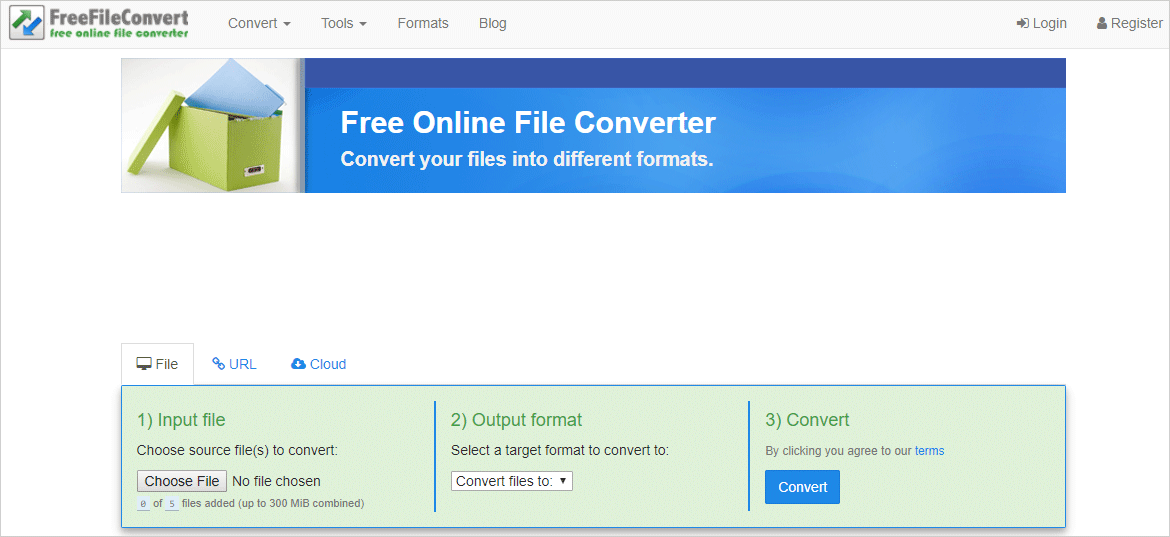
Have tons of PDFs that need to be converted into Word documents for easier manipulation? Take the above mentioned 10 best free converting tools into consideration. Pick one to use as per your own requirements.