PDF has become the most convenient format for storing and sharing information. But when PDF files get bulky, some problems will come with the territory. Large PDFs consume massive quantities of hard disk space. It takes so long to send a PDF as an attachment via email. What’s worse is that your PDF is too big to upload to some platforms. How annoying they are! Is there any way to make PDFs smaller? The answer is yes. In this article, I am going to list 10 best PDF compressors online to accomplish the task for you.
1. DocuPub
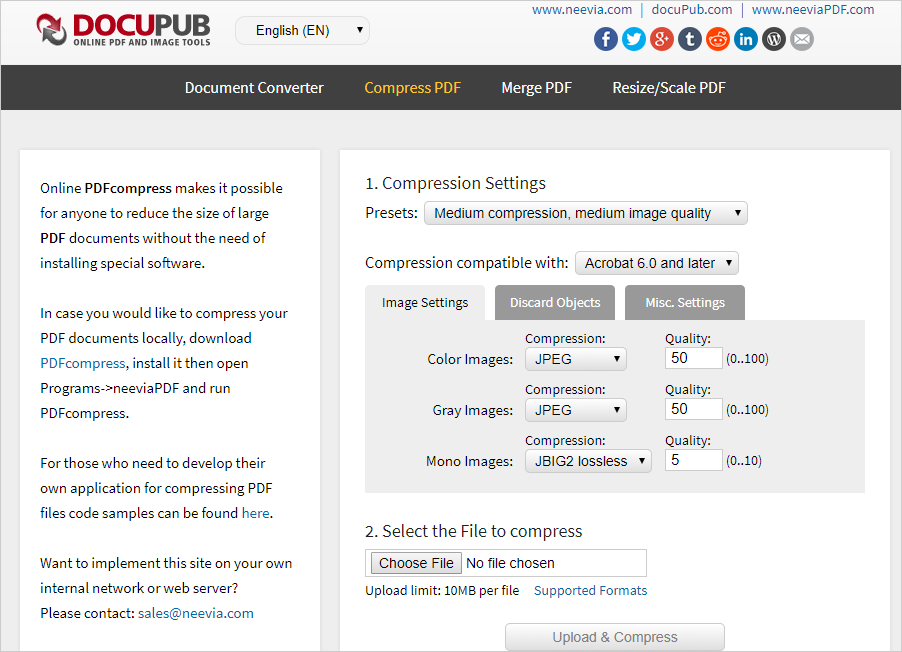
DocuPub is a web-based service that integrates a bevy of PDF utilities. Here, users can use them to convert, compress, merge as well as resize PDF. As far as the compressing feature concerned, DocuPub gives you full control over PDF compression by offering a handful of advanced settings. You can adjust image compression level, set compatibility to Acrobat version and even remove unnecessary objects. You can expect a swift compression that completes in seconds.
- Click on “Choose File” to upload a PDF.
- Configure settings as preferred.
- Press the “Upload & Compress” button.
- When the compression is finished, save the compressed file to local.
2. PDF2GO
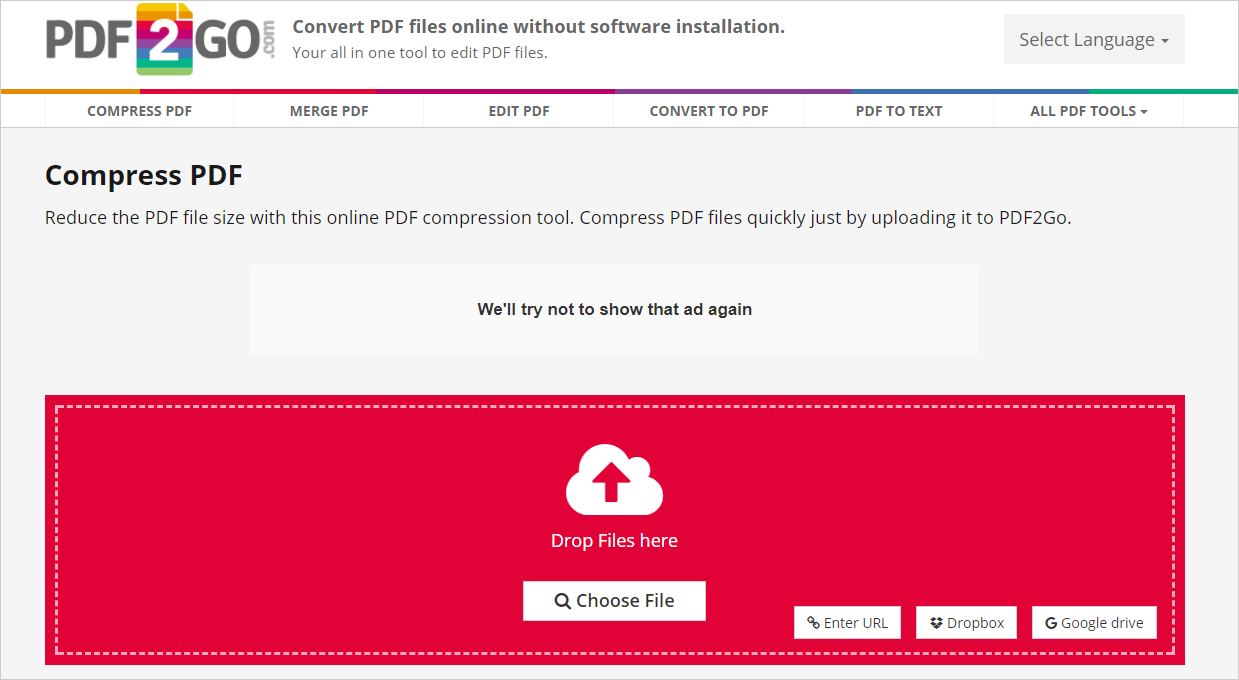
PDF2Go enables you to reduce PDF size by using a major browser on smartphone, tablet or computer. It supports importing PDF from the local hard drive or cloud storage. Two options available for you to shrink PDF. Decrease the DPI of images or turn them into grayscale. The batch mode allows you to compress multiple files at the same time. Drag and drop your file onto the workspace, configure settings and press the “SAVE CHANGES” button.
3. PDFconvertfree.com
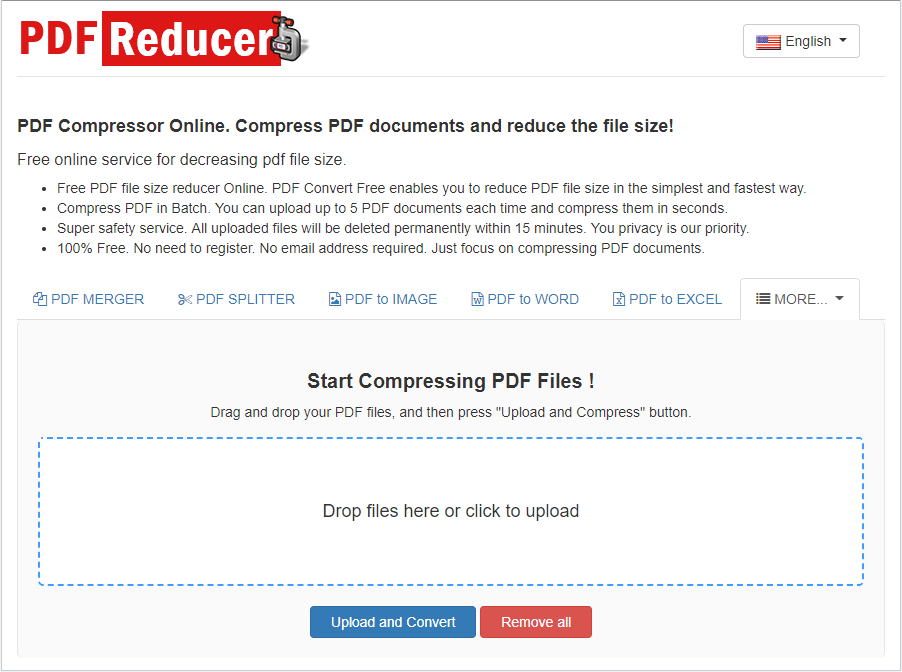
PDFconvertfree.com comes with a set of handy utilities including a PDF compressor. This utility performs a fast PDF compressing task while not comprising the quality of output PDFs. The service is completely free without hidden charges. Batch processing is supported and up to 5 files can be processed each time. No need to sign up an account and submit an email address to receive the download link. Simply drag and drop your PDFs onto the drop zone, hit “Upload and Convert” and wait for the completion of conversion within seconds. The compressed PDFs will be grouped in a ZIP FILE for downloading.
4. JinaPDF
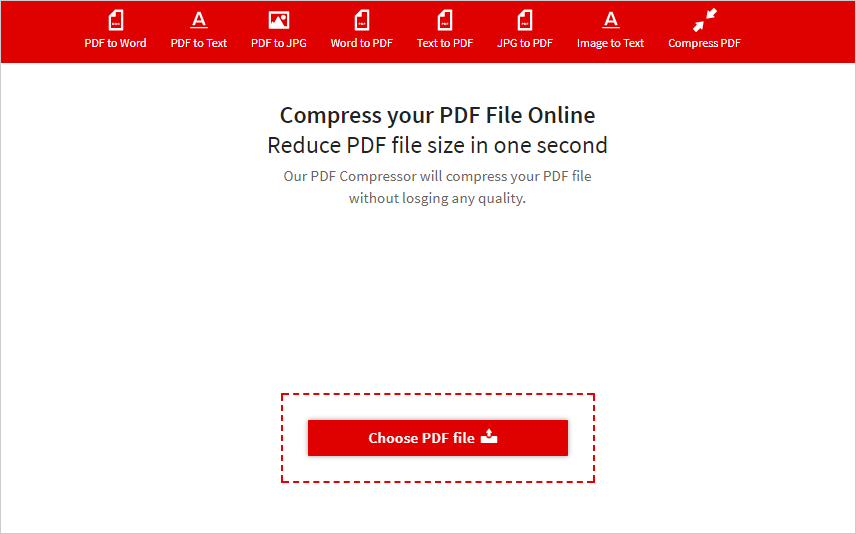
JinaPDF is a PDF compressor online without watermarking output file. No need to worry about if a watermark will be added to exported PDF. This PDF reducer is totally free and provides a speedy compression. A remarkable feature is that it’s capable of preserving the quality of original PDF during the compression process. It is very easy to use since there are no complicated parameters to configure. The entire operation to compress PDF only requires two steps. Press “Choose PDF file” to upload PDF and the compression starts at no time. When the process is done, press the download button to download the file.
5. Sejda
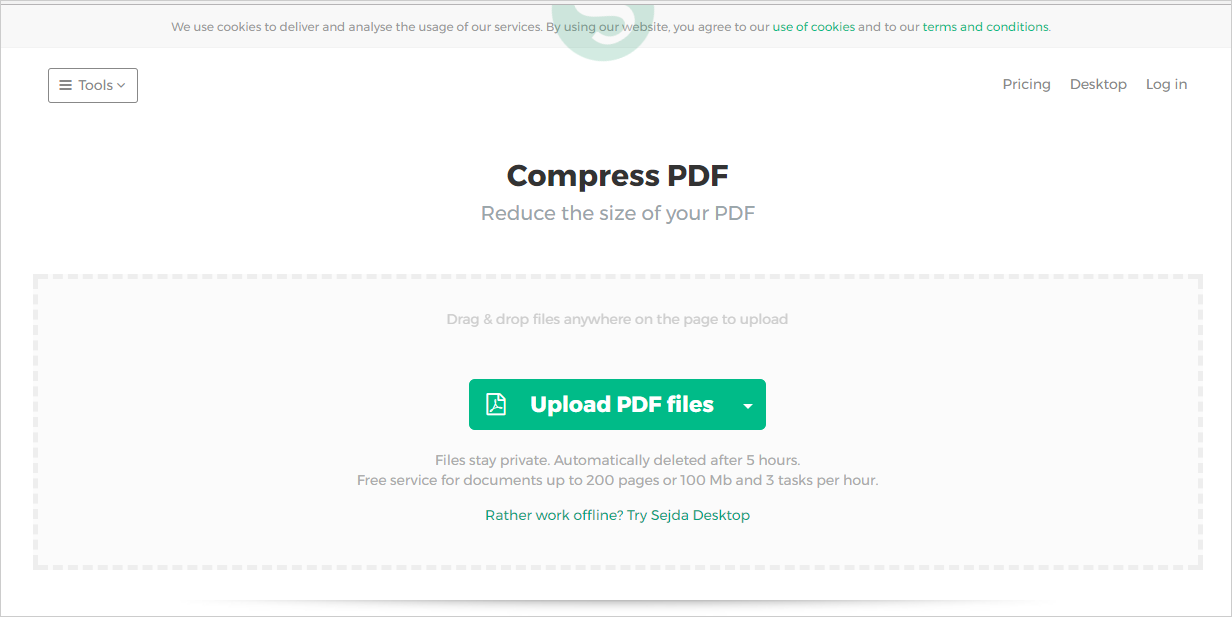
Sejda is another piece of PDF size reducer software online. This free browser-based tool lets you to upload a PDF with 200 pages or in a not more than 100 MB. All PDFs uploaded and compressed will be automatically deleted from the server in 5 hours. Sejda provides flexible options for compression with regards to image quality, image resolution, greyscale and compression speed. This powerful application gives you the possibility to find a good balance between image appearance and PDF size. Upload your file using the file browser or drag-n-drop method, choose preferred options and press the “Compress PDF” button to start.
6. SmallPDF
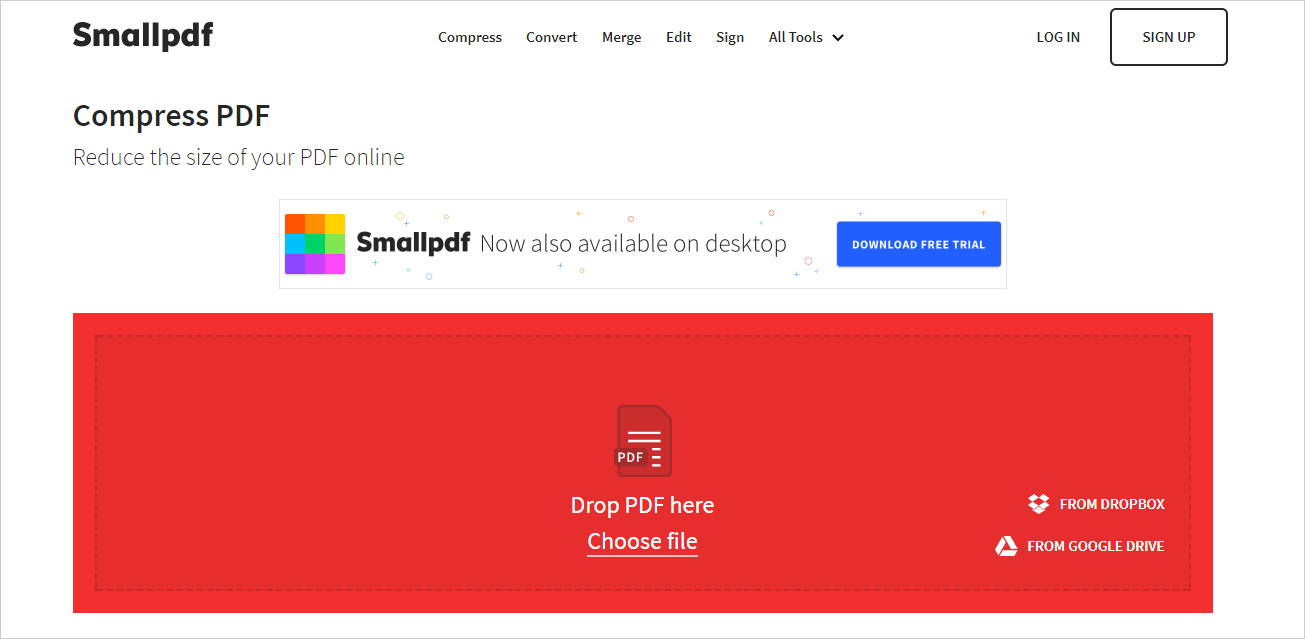
SmallPDF is the best PDF compressor online free for use. This is a versatile PDF processing tool with which you can merge, split, rotate, compress and convert PDFs. You can also use it to encrypt or decrypt your PDF file. An intuitive and friendly interface makes it easy for users to navigate to the needed function. What is worth mentioning is that its ability to reduce image PDF to 144dpi, which is perfect for uploading a file to websites. You can upload a document from hard disk as well as from Google Drive and Dropbox. SmallPDF performs the compression in no time whilst not impacting the file quality. Drag and drop your file into the box and wait for the compression to finish. Once it is done, you will see both the original and new size of your PDF.
7. Online2PDF
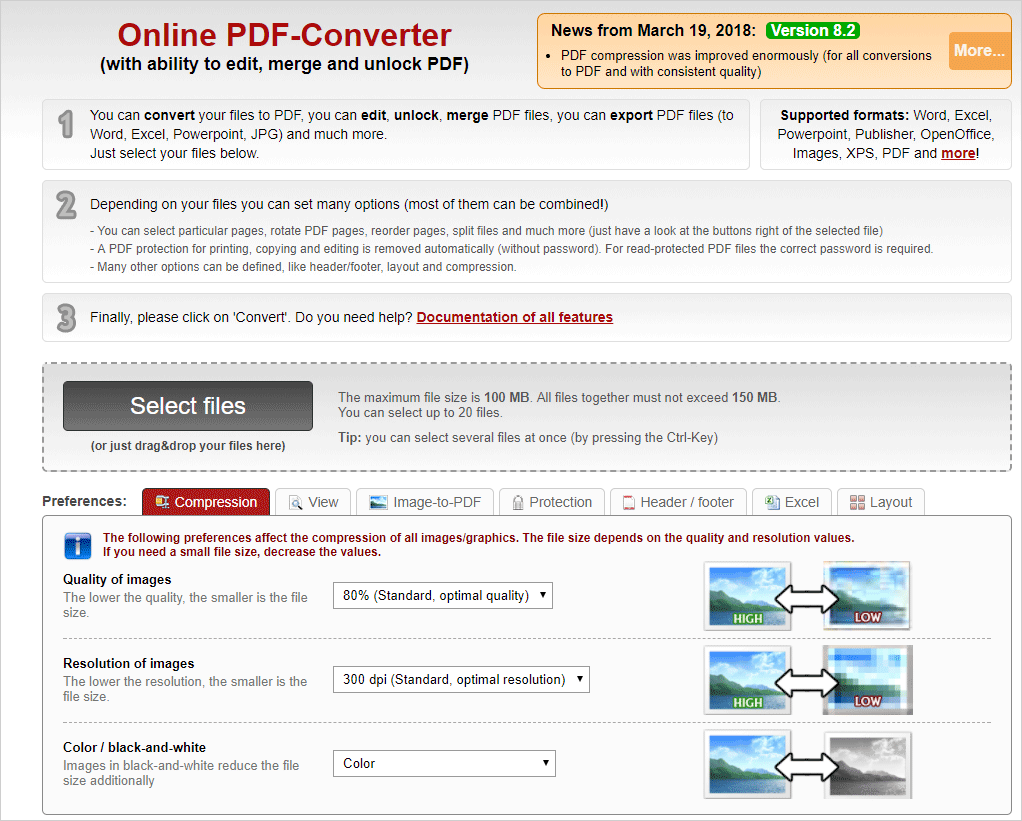
Online2PDF is another free tool that helps in the compression of PDFs. It endows you with the ability to customize image quality, set image DPI and choose between color and B&W. Your PDF will be reduced as these settings affect the size of embedded images. You can upload 20 files with a total size of up to 150MB and process them all at once.
- Import PDFs by dragging and dropping.
- Select “Compression” and tweak compression options.
- Press the “Convert” button to start compressing.
8. PDFcompressor.com
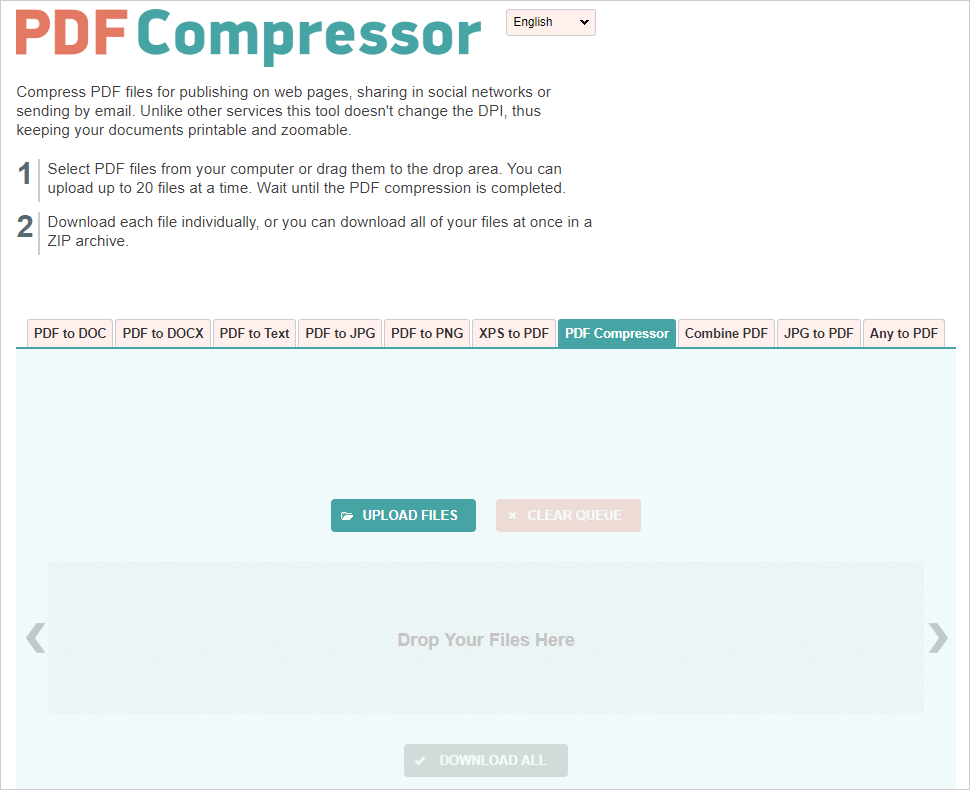
PDFcompressor.com comes with an intuitive interface and takes the simplicity of compressing PDF. There are no advanced options for you to play around with. Just upload PDFs to the server and wait until the PDF compression is done. You can download each PDF invaluably or all of them in a ZIP archive. Notably, this service does not degrade the DPI of images during the compression, thus keeping the file zoomable.
9. PDF.io
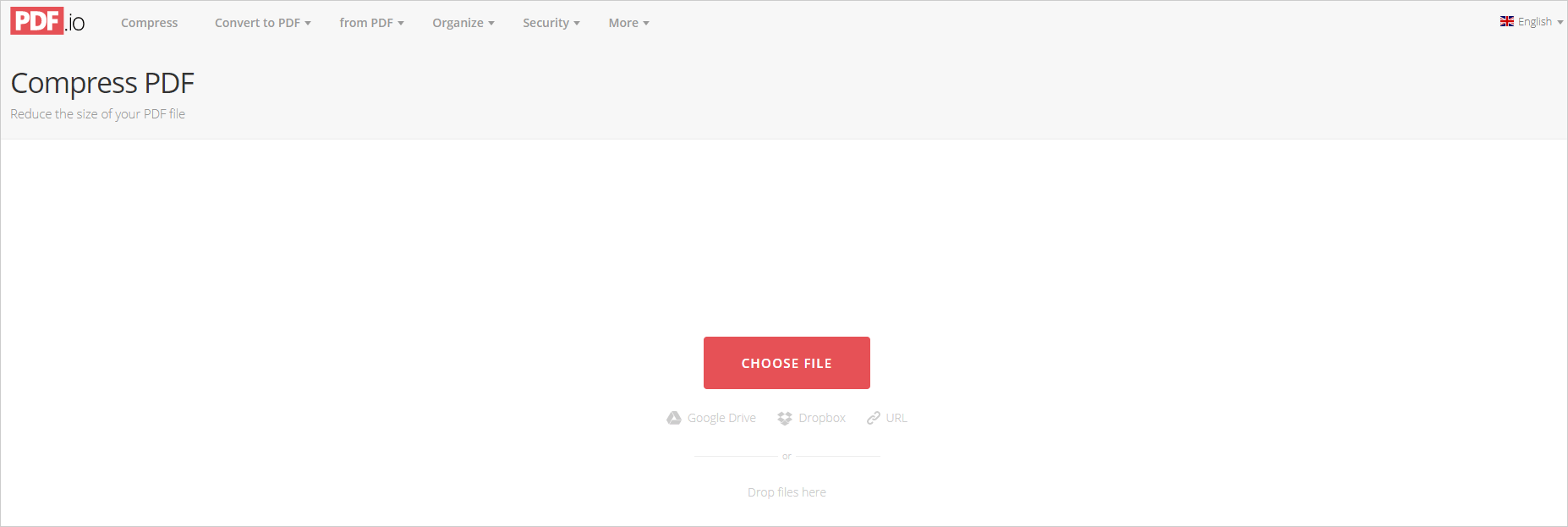
PDF.io.com is a speedy PDF shrinker online. It works with all major web browsers. The uploading and compressing process begins as soon as you open selected PDFs. When it is done, you are given the choices to save the compressed PDFs to local or store it to Google Drive or Dropbox. Tests have pointed out that the output file is half smaller than the source one.
10. ILovePDF
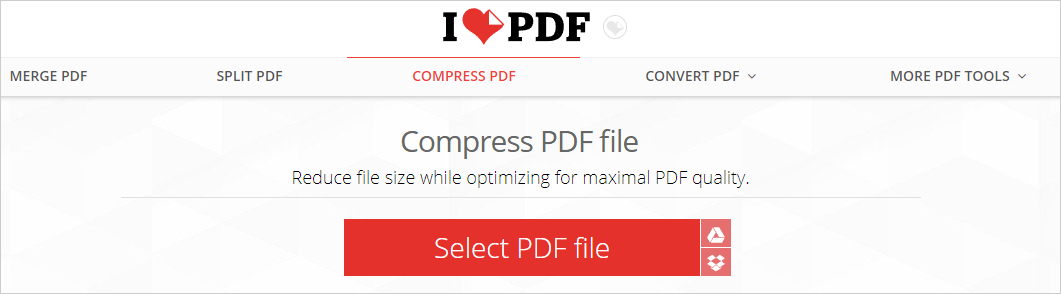
ILovePDF optimizes PDF size while keeping the maximal quality. It offers three compression levels that enable you to strike a balance between quality and size. Simply upload your PDF from local or cloud storage, choose the compression level as per your needs and hit the “COMPRESS PDF” button. Once done, the compressed PDF will be downloaded automatically and you can view it in your browser.
Conclusion
The 10 PDF tools above would help you a lot when you are encountering troubles with large-sized PDFs. Pick one of them and give it a shot. I believe you will find shrinking PDF is not as difficult as you think.