We got question like that “I am a final year graduate student and I have my thesis (about 350 pages) in Microsoft Word format. Is there any easy way to convert the document into a LaTeX ‘camera’ ready PDF?”
That is a big question when it comes to converting other formats to LaTeX or even make LaTeX to other formats conversion. Sometimes we need LaTeX but only editable Word files at hand. Sometimes we share information in a TEX file but this format is not usually accessible in other computers. Different issues come up in different cases. This results in inevitable conversions between LaTeX and other formats. This article will tell you how to convert LaTeX from/to Word or PDF and we carefully select several online/offline software programs available for the LaTeX beginners.
Part 1. How to convert LaTeX from/to Word.
You may be familiar with general use in Office Word to edit publication documents. But when it comes to communication and publication of scientific documents full with math typography, that will be different. It would be too hard because mathematics doesn’t render properly in Word. But LaTeX typesets math much simpler than Word to handle equations, figures and bibliographies. This is the time for us to convert Word to LaTeX.
Everything has disadvantages as well as advantages. LaTeX is no exception. Not everyone is a coder. People with first experience in LaTeX requires some efforts to learn before using. But all of people are clear about Word. This is when we need to convert LaTeX to Word. Below, I will introduce two utilities to you. They can accomplish the task of LaTeX from/to Word conversion for you.
Turn Word into LaTeX with docx2tex.
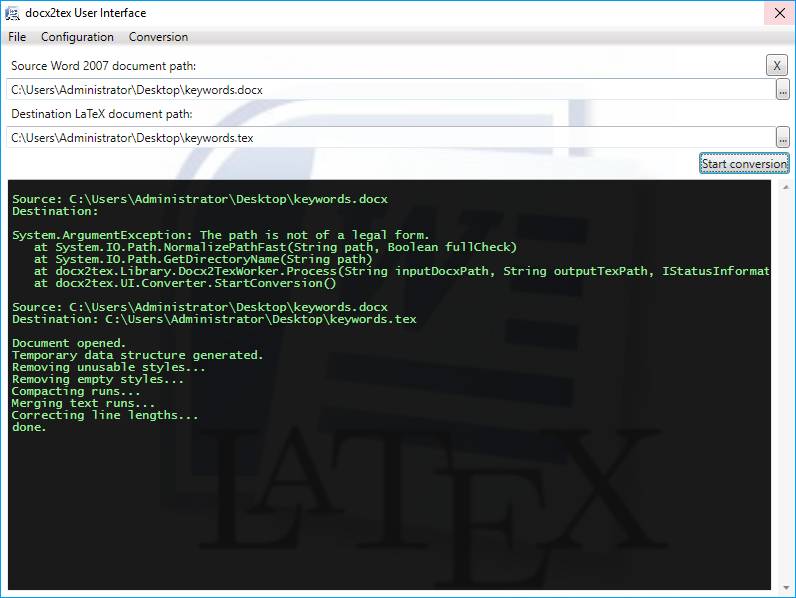
It takes too much effort to hand code a file from MS Word to LaTeX. docx2tex can save your time on manual work and export TEX files from Word documents within a few clicks.
Step1. Download the zip file and extract this application.
Step 2. Run the program and open the source file through “New conversion”.
Step 3. Enter destination path for output file and press “Start conversion”.
Tip: The output path should end with a file name.
Turn LaTeX into Word with LaTeX-to-Word.
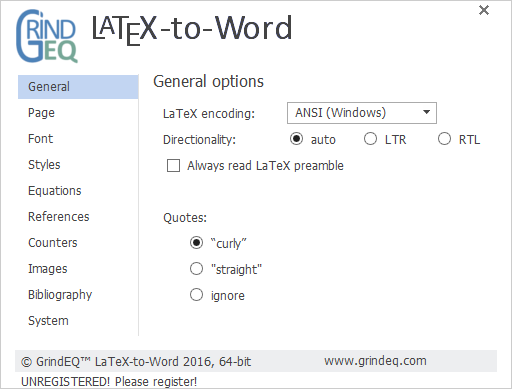
LaTeX-to-Word is a module tool as a part of Grind EQTM Math Utilities. It performs the LaTeX to Word format conversion in the word processer. 32-bit and 64-bit are downloadable for it.
First, download and install Latex-to-Word.
Second, open the .tex file in MS Word.
Third, save the converted file as Word document by using “Save As”.
Part 2. How to convert LaTeX from/to PDF.
PDF is a container for viewing files across different platforms. But when you want to make some modification to the content or inset new equations or manuscript, it’s needed to decompile PDF to an editable TEX file at first.
You are a LaTeX user but people around you may be not. You would bother them if you send a TEX file to them. This situation can be avoided if you use PDF for sharing information. Almost everyone has a PDF reader at his or her fingertips. This is when we need to convert LaTeX to PDF.
In the following parts, you will be guided on how to perform the conversion of LaTeX from/to PDF. First, I will show you the tools for PDF to LaTeX conversion. Second, I will teach you how to convert LaTeX to PDF online or on Mac.
Turn PDF into Latex with PDFtoTXT Converter.
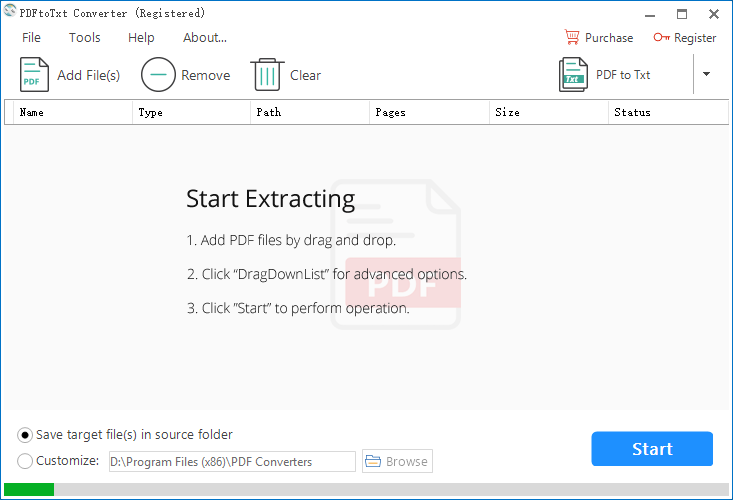
Many solutions to transform PDF to LaTeX online are pay-for-service. Believe it or not, PDFtoTXT Converter changes the game. The entire conversion process will be done in 3 steps.
First, add files to the program by click on “Adding file(s)” or a drag-n-drop.
Tips: This program supports batch adding files. No limitation on the number of files to upload.
Second, open the conversion type list by clicking on the inverted triangle and select PDF to TeX.
Third, choose to save the output file in source folder or not and hit “Start” to begin conversion.
Very easy to use, right? If you want to try it now, you can free download this software by clicking on the button below.
Turn LaTeX into PDF online or on Mac.
a. How to turn LaTeX into PDF with LaTeX Base.
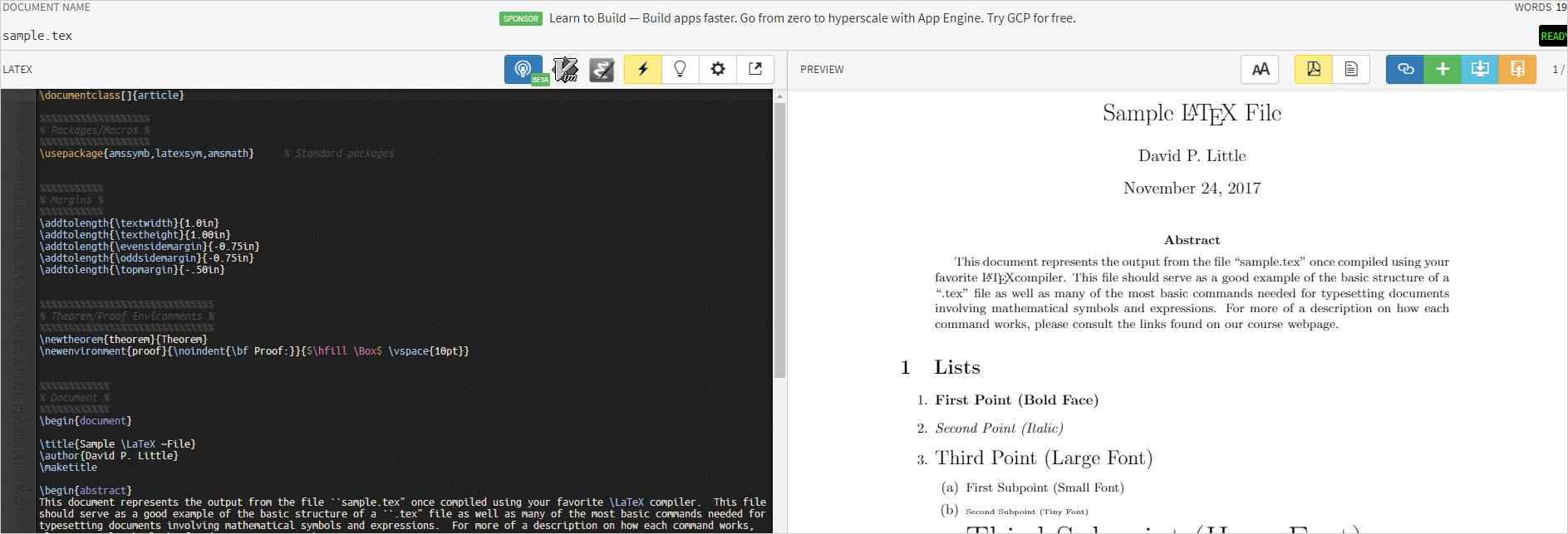
LaTeX Base is a web-based LaTeX editor with live document preview. It’s a very quick way to convert LaTeX to PDF online.
Import an existing document from the local computer, Dropbox or Google Drive.
The document will be converted to PDF automatically and immediately.
Download the document as PDF by selecting “Local Filesystem” in the “Export” drop-down list or hitting the download button.
b. How to turn LaTeX into PDF on Mac.
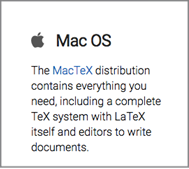
There is a LaTeX to PDF Mac software program called MacTeX. This tool can achieve the conversion on Mac in a very simple way.
Let’s check the LaTeX Mac tutorial for LaTeX to PDF conversion step by step.
Step 1.
Go to latex-project.org/get/ to download the installer on Mac.
Run the installer to install it.
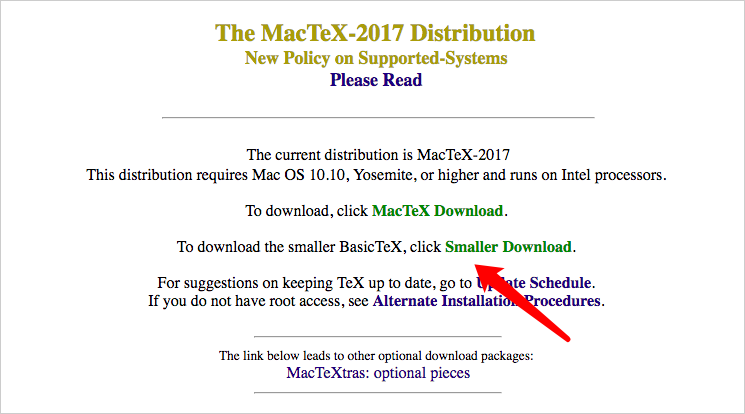
Step 2.
Run Terminal on Mac.

Step 3.
1. Type command line “pdflatex” in Terminal and press the “Return” key.
2. Type the output path that ends with the file name and press the “Return” key.
For example: $ /Users/(user name)/Desktop/sample.tex
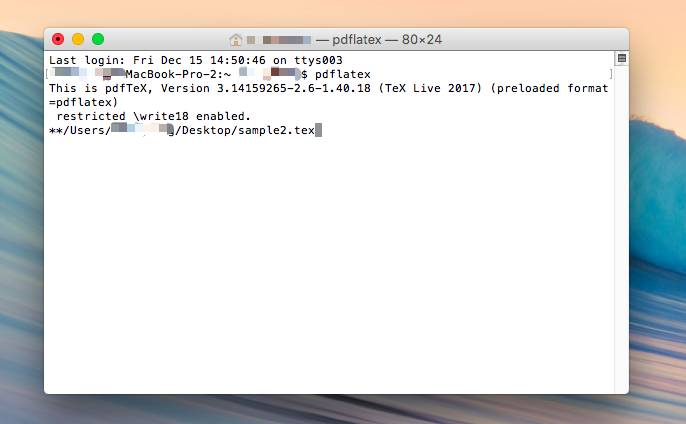
3. The conversion will start immediately and takes one second to finish. You will find the output file in the “Recent files” folder.
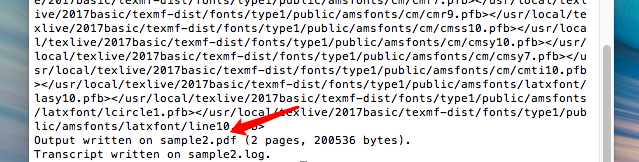
Under today’s guidance, you can work out the LaTeX issues in different circumstances. These converters enable you to work with scientific documents smarter and boost your productivity.
