You have pages and pages in a Word document. It’s a mix of text and pictures. You want to share it with your family and friends but Microsoft Word is holding you back. Word is a world-class word processor but it has limitations. It’s not convenient to share documents because whoever you’re sharing it with has to have Word installed. The files, DOC or DOCX, tend to be very large. What do you do?
Convert Word to images and PDF is your best tactic. By changing a Word document to picture, you reduce the file size and make the document viewable without needing Microsoft Word. It’s a win for everyone. Many phones, tablets, and computers can open PNG image files. Go ahead and share your ideas, hobbies and work with the world. We review five free tools that can help you convert Word document to PNG.
#1 Convertfiles.com
Convertfiles.com offers a free online conversion service. You select the file and conversion begins automatically. A link is provided for you to download your file. The download is a ZIP file that you will need to uncompress before viewing your files. Each page of your document is converted into a PNG file. So, if you have five pages in your document, then you will have five separate image files. The service is ad-supported and is good for occasional use where security is not a concern.
#2 Zamzar.com
An easy to use tool for DOC to PNG conversion is available at Zamzar.com. Select the files you wish to upload. Choose the image format then provide an email address. That’s all there is to it. After conversion on the Zamzar servers, an email with a download link is sent to you. This service can convert DOC files only not DOCX files. It’s an informative site with no ads and efficient processing. However, as with most online tools, you are exchanging data outside of your computer or device. If that is not an issue, then Zamzar’s services should be adequate for your needs.
#3 Cloudconvert.com
A useful service can be found at Cloudconvert.com for converting DOCX to PNG. Just drag and drop your file into the download window then click on the Start Conversion button. Click on the Download button to transfer the ZIP file to your local computer or device. Cloudconvert can retrieve or save your files from Dropbox which comes in handy. It handles DOCX files of small to moderate size. The larger the file, the longer the conversion may take. An online service is subject to time lags and interruptions as all processing is done on their servers. Cloudconvert is best for fast and simple conversion needs.
#4 WordtoPDF Converter
If you are Windows user, the most versatile converter is WordtoPDF Converter. Don’t let the name fool you. This application converts Word to PDF and Word to images. It’s a Word to images free download for users on Windows 7, 8 or 10. WordtoPDF does not use Adobe plugins but packs a lot of business-class features in a capable package. Converted DOC or DOCX pages are true to the original in layout and quality. Processing is fast and can handle dozens or hundreds of files without much effort. An added benefit is that the finished PDF file is completely selectable and editable. Instead of opening Word, just make corrections on the PDF. Convert as many times as you need to get the best results.
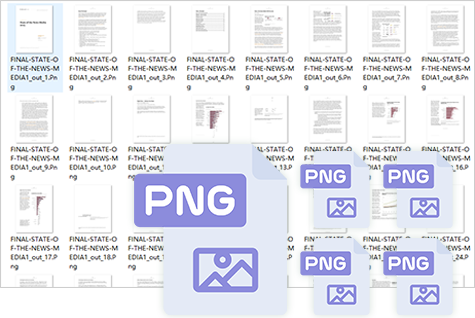
No manuals to read or confusing steps. Just drag one or more files into the window. Specify where you want to save the file and click on Start. Look inside your destination folder to find your PDF file and your PNG files.
#5 PDFElement for Mac
Mac users with large documents should look at Wondershare’s PDFElement. Its free trial is a good way to see if it fits your needs. Convert your document into PDF then that PDF into individual PNG files. It’s an extra step but the results are of a high quality. PDFElement is full of features that will appeal to creative and business users on the Mac platform.
For frequent usage and professional-level results, it’s hard to beat WordtoPDF Converter. It’s an all-in-one tool for converting any size Microsoft DOC or DOCX format. Powerful processing and rock-solid security are assured with all Word document to picture conversions done on your computer.
