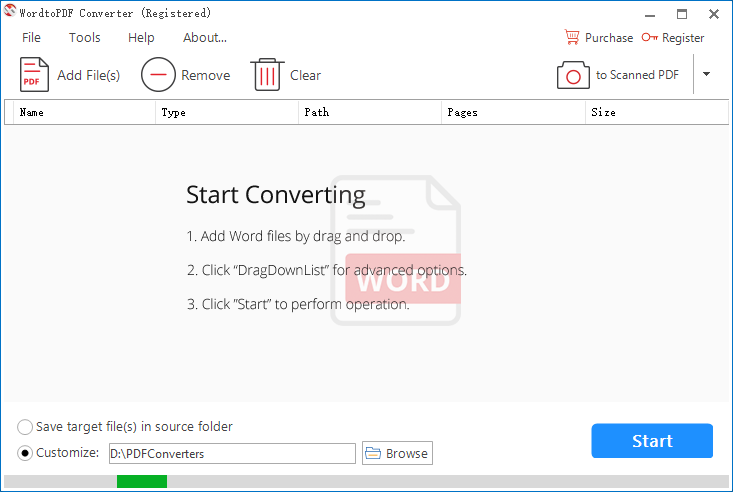Benefits from converting Word files to PDF.
Convert Word files to PDF for better sharing and storage.
Convert Word to selectable PDF.
Convert Word files to PDF with zero data loss.
As the name implies, selectable PDF means the text within it could be selected and extracted. Most of PDF files are selectable PDF. Usually, you can use “Save As” function in MS Word processor to save your word files as PDF. Here, WordtoPDF Converter provides an alternative method to convert your Doc or Docx documents to PDF.
The process is much simple and could be a good replacement of “Save As” in Word processor.
- Drag and drop your word files.
- Select “to Normal PDF”.
- Start converting.
Now, you will get multiple selectable PDF documents without opening the Word.
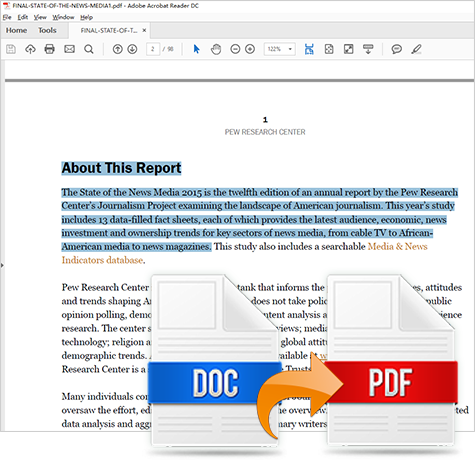
Convert Word to “Image-like” PDF.
Create read-only PDF files with high efficiency and security.
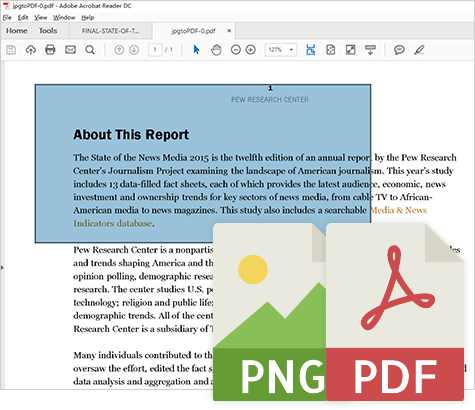
Unlike selectable PDF, text in image-based PDF files are unaccessible and nonsearable. It is impossible for other readers to get all text or data by simple copy and paste. Some users could increase the security of their documents by using this kind of uneditable and nonsearable PDF type.
Unfortunately, Word processor doesn’t provide such file type in its “Save As” function. WordtoPDF Converter stands out. The process is simple and be completed in three steps.
- Drag and drop your word files.
- Select “to Scanned PDF”.
- Start converting.
After seconds, your Read-only PDFs will be exported in your specified destination folder.
Create PDF documents from Word files in batch mode.
Save your time and money!
Do not let “Save As” in Word processor be your only choice to create PDF from Word documents. Try some third-party applications could make your work more efficient and save your time. Batch process will be applied automatically once you have uploaded more than one Word documents. Doc and Docx are both acceptable in this smart application. With this utility, you can convert more than 100 Word files to PDF at a time.
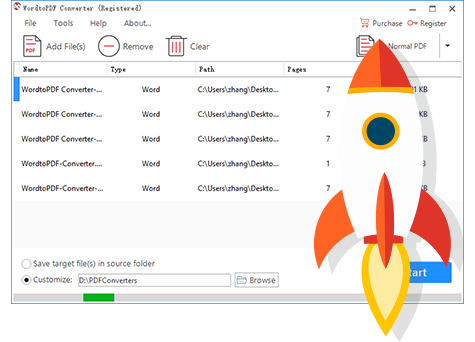
Convert Word to images.
Now, you can save word as pictures without efforts and Word processor.
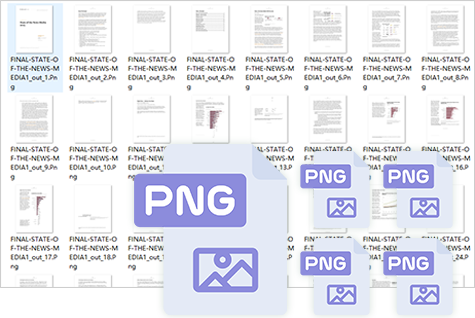
You may find the secret when you are using WordtoPDF Converter to save your Word files to read-only PDFs. All pages within a Word file has been converted to pictures in PNG format and archived in the destination folder with the output PDF file. Believe it or not, you can take WordtoPDF Converter as a Word-to-PNG application.