There are some cases that we need to convert PDF to JPG or other images formats. Because it will be much more easier to edit these image files with professional third-party software, like Photoshop. In this post, we list top 5 ways to convert PDF to images. We hope it will be helpful if you have encountered such situation.
ConvertPDFtoImage
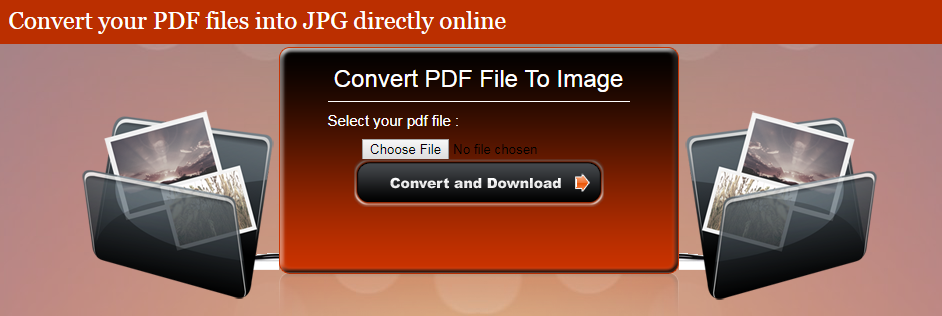
Convertpdftoimage.com is a free web application that converts a PDF to Images. The procedure is very simple and straightforward: select and upload the PDF document and tap on the “Convert and Download” button. You need to hold up a few minutes, depending on your network environment. After the convert process is done, tap on the download catch and you will be prompted to save a document with the output pictures. You can’t pick the picture type, you can’t convert greater files, but it is online, platform autonomous and free.
PDFtoImage Converter

“PDFtoImage Converter 3.1.1 is a lightweight piece of software aimed at users trying to convert PDFs into images without putting any effort into the entire operation.” just as reviewed by Softpedia editors. It is a simple but useful Windows software aimed to help users to convert PDF to images. Easy to use and support batch process. It will waste a lot of time if you have numerous PDF files and the online tools or other converters don’t support batch process. No need to convert PDF files to images one by one, just drag all your document and click “Start” button, PDFtoImage Converter will turn all your PDF files to images without any effort.
Learn more about how to convert PDF to Images using PDFtoImage Converter.
Free PDF to JPG Converter Software(PDFMate Free PDF Converter)
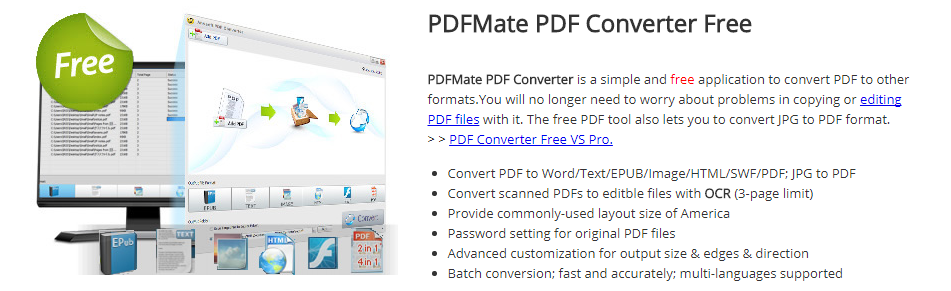
This PDF converter program converts PDF to JPG picture with precisely safeguarding the tables, text, graphics and even the layout of the Images. This converter program enables users to batch convert PDF document to JPG pictures. It also supports simple method that converting each page of a PDF file to single picture, so you can convert specified PDF pages to pictures according to your need.
This converter comes with different language interface, straightforward and easy to use. Users can easily convert PDF to JPG picture with just three stages in fast speed. The picture from the PDF quality is fantastic and it deserves a try.
ZAMZAR
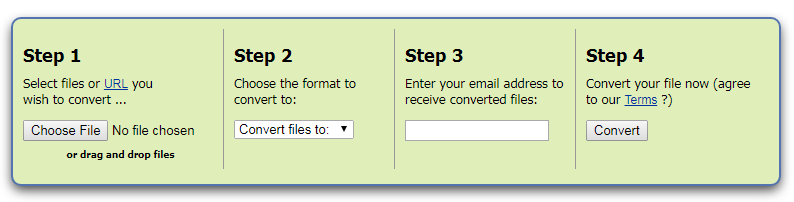
Zamzar is a free online application that can help you to convert PDF files to images. This application has listed four steps you should follow to finish the conversion process. First, select files or URL you wish to convert. Then, choose the format you hope to get, like gif, tiff, jpeg, png and so on. After that, enter your email address to receive the converted files. In the last step, click the “Convert” button and wait for the application sending the converted file to your email address.
