Reading a PDF file is simple and easy. Converting a PDF file into a Word document that you can edit is not. It can take a lot of time and need expensive, complicated software to turn a PDF into Word 2017 format. You need something that’s easy to use and works fast whether it’s one PDF file or hundreds. If you have limited resources, the big question is how to convert pdf to word freely and get quality results. Let’s review five ways to get the job done.
Wondershare PDFelement 6
PDFelement is a powerful, feature-packed desktop application to convert PDF to Word. This is ideal for business users.
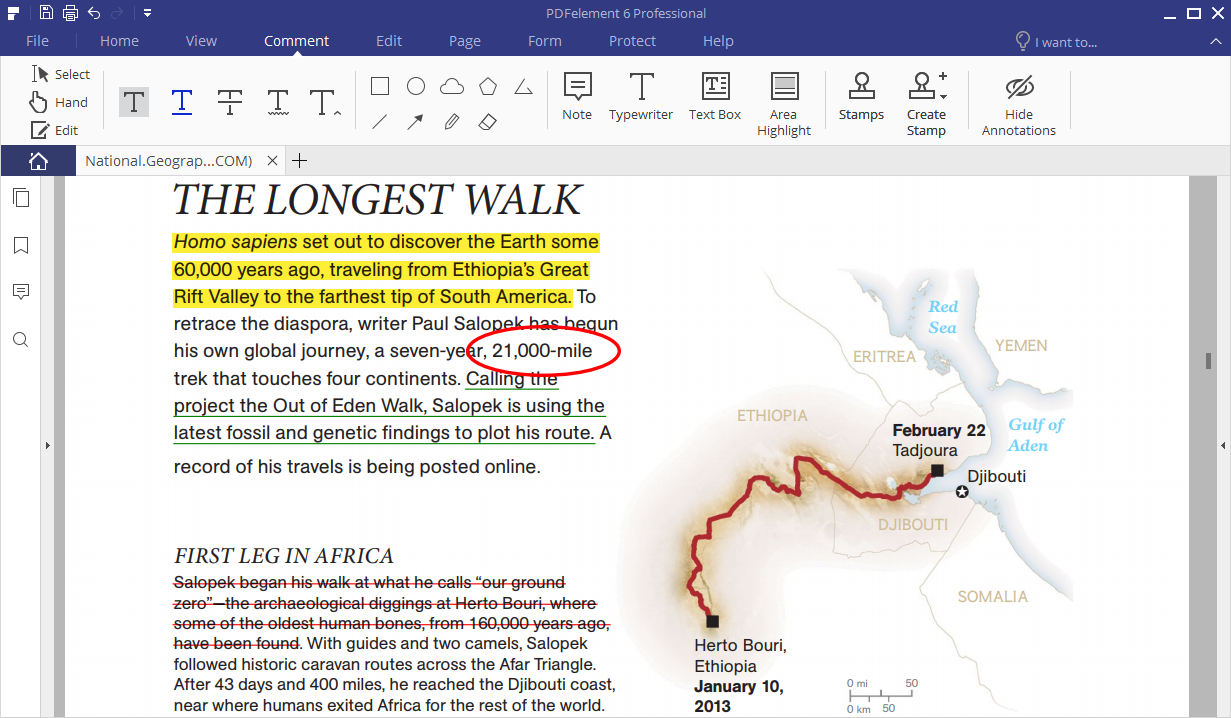
Pros:
– It’s available for either the Windows or Mac operating system.
– Standard and Professional versions are offered.
– The user can convert multiple PDF files.
– The program includes features such as password protection, annotation and e-signatures.
Cons:
– The program is costly.
– The user can convert, create and combine PDF file. This adds to the learning curve necessary to operate the program.
7-PDF2Word
Windows users will find much to like in this capable PDF to Word converter. If you need to convert complex PDF documents such as a book or a manuscript, 7-PDF2Word may be the right tool.
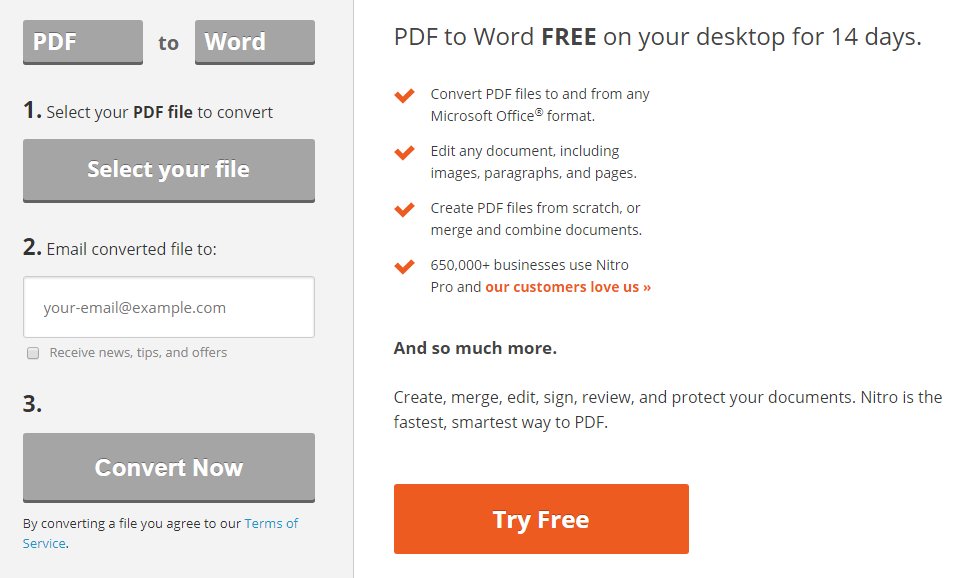
Pros:
– It has very fast conversion speed in single and batch modes.
– The program supports conversion of PDF tables, links, headers, footers, table of contents, lists, and images.
– The conversion window is full of customization options like image quality, file size and document compatibility with different versions of Microsoft Word.
Cons:
– Separate licenses are required for each PC or user.
– The interface can be confusing with many options to consider for each conversion.
– This program is only for Word conversion. It cannot convert a PDF file into any other format like HTML or JPEG.
Smallpdf PDF to Word Converter
This is a convenient online tool that answers the question of how to convert PDF to Word freely. This site (https://smallpdf.com/pdf-to-word) is suitable for someone with only occasional or casual need for basic PDF conversion.
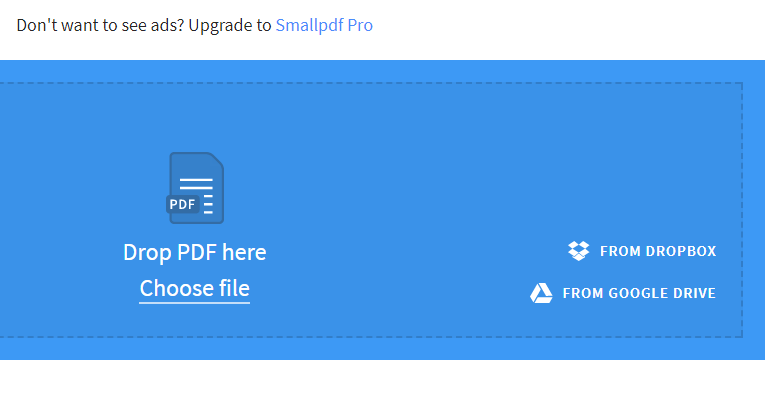 Pros:
Pros:
– The interface to turn PDF into Word is simple with clear instructions.
– Conversion steps are minimal. You drag and drop the PDF file you need to convert.
– You can save the converted file to Google Drive or Drop Box.
– The entire PDF file is converted.
– It’s accessible from any computer or mobile device.
Cons:
– There is a limit of 2 PDF file conversions per hour.
– Ads are displayed during use.
– To convert more means subscribing to the Professional version on a monthly or annual basis.
– It processes only one file at a time. There is no batch mode to convert PDF to Word.
– Smallpdf does not give you the option to select only the pages you need.
– The web page is not fully encrypted.
PDF2DOCX
This is a web site (www.pdf2docx.com) offering a PDF to Word converter. It can produce a document in DOC, DOCX or plain text formats. This is best if you need to convert many simple PDF documents at one time.
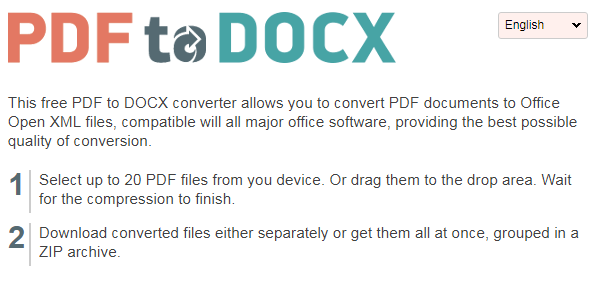 Pros:
Pros:
– The conversion process is fast.
– The web page is straightforward. Any level of computer user will be able to use it.
– PDF links are converted correctly.
Cons:
– Batch processing is limited to 20 files at a time.
– Because it operates through a browser, it can be affected by browser extensions and internet speed. This may make conversion impossible, faulty or very slow.
All PDF Converter
This program is a jack-of-all-trades when it comes to PDF conversion. Anyone who wants the most flexibility in PDF conversions will find this a valuable tool.
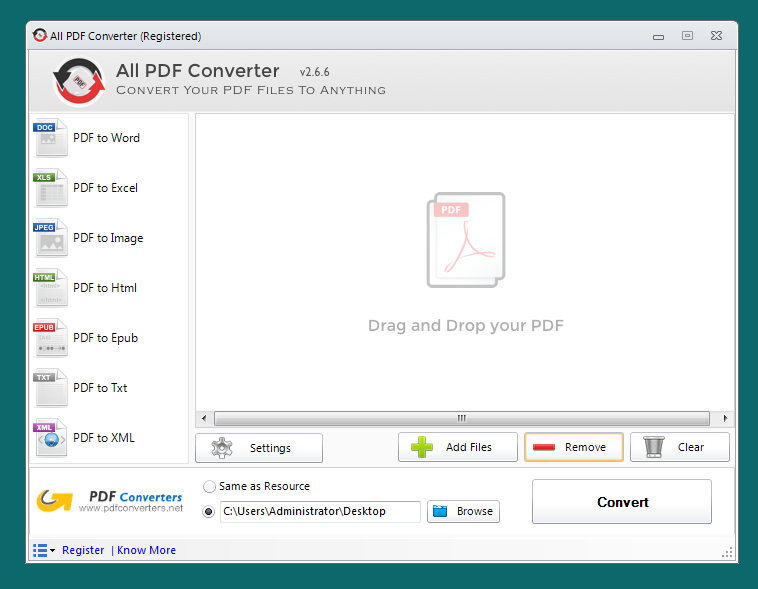
Pros:
– The interface is modern and uncluttered. Buttons and options are clearly marked.
– You can rapidly convert as many files as you need at any time.
– Not only does it turn PDF into Word, it can convert to Excel, HTML, text, JPEG, EPUB or XML.
– It converts PDF to Word and generates DOC and DOCX formats.
– AllPDF can process the whole PDF document or only specific pages.
– The program supports English, French, Russian, Chinese and German.
– Pricing is not based on subscription. You pay once and own it. Updates and technical support are included.
– Your files are completely secure and private. All processing occurs on your computer.
Cons:
– Only a Windows version is available.
– The program has no additional features such as document markup or annotation.
Recommendation
All PDF Converter offers many features for a good price without sacrificing ease of use or quality results. Its multiple Word formats ensures compatibility now and in the future. Whether you are a professional user or student, All PDF Converter will fit your needs.
