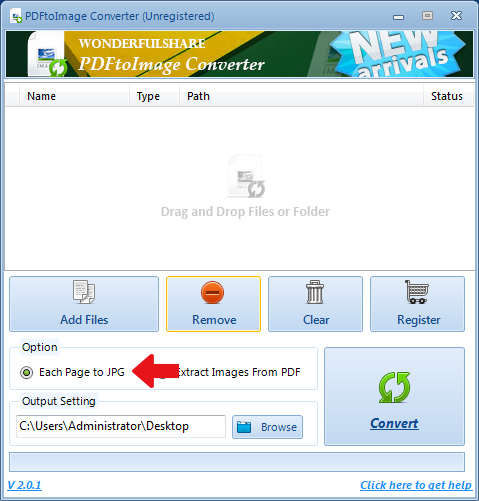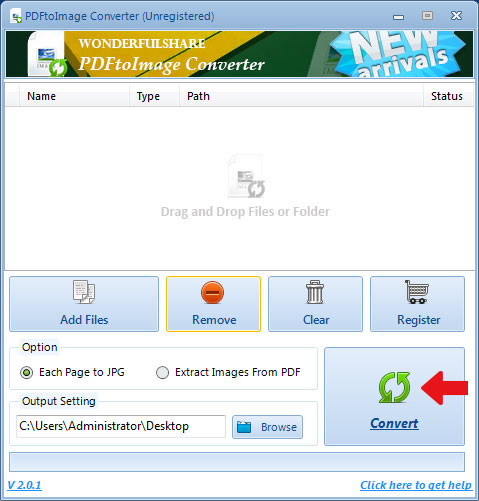How to Convert PDF Files to Image Format
PDF to Image Converter 2.0.1 for Windows is now available for downloading and ready to work. If you demand to extract images from your PDF documents and convert it into JPG format without the help of Acrobat, you can give PDF to Image Converter a try.
Main Window
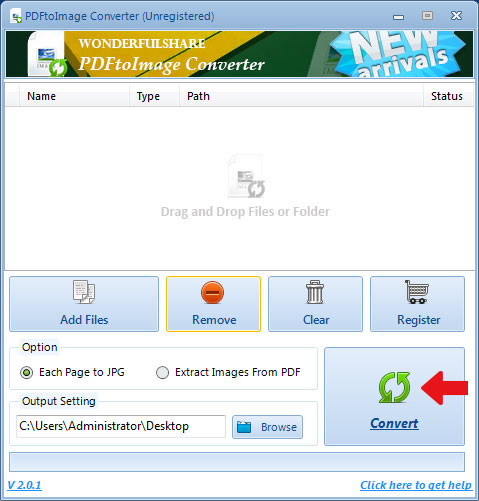
Step 1. Add Your PDF files
Two ways for adding PDF files have been provided. You can click the "Add Files" button to open a dialog and choose the target files. You can also drag and drop your PDF files or a folder onto the file area.
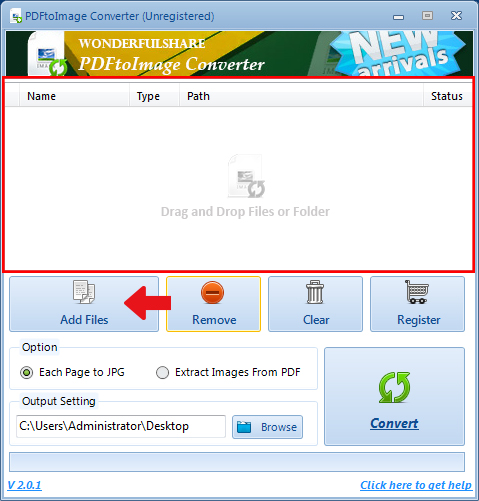
Step 2. Choose "Each Page to JPG" and Click "Convert" Button
If you want to convert convert your PDF to Image. Choose the "Each Page to JPG" option and all left is to click the "Convert" button to start the converting process. Multiple PDF files could be converted into Image files at the same time.