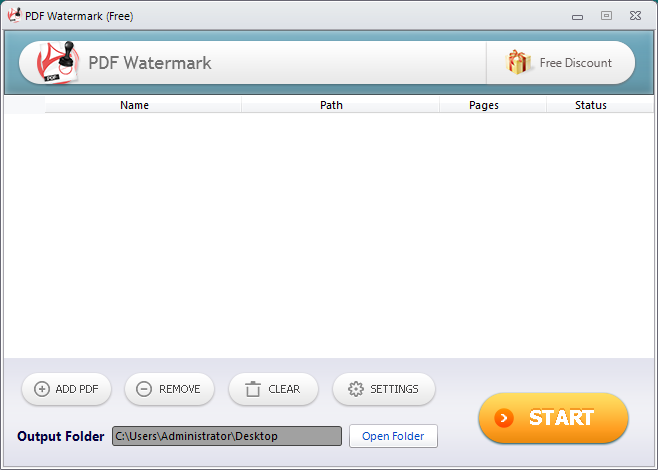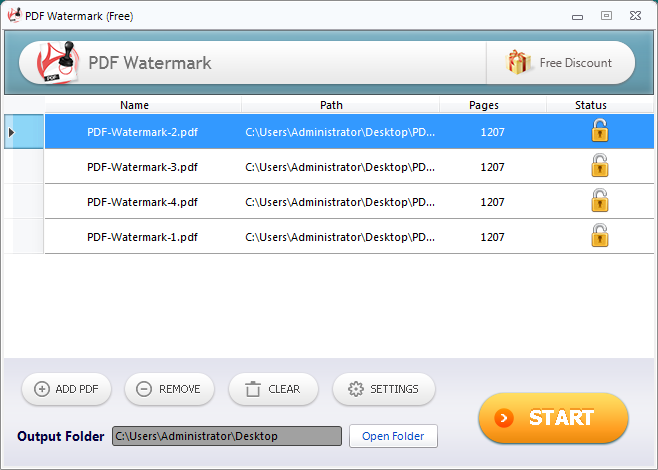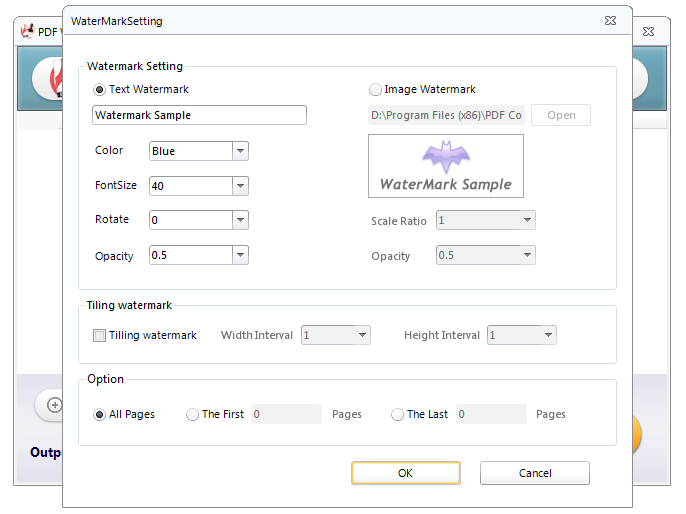PDF Watermark
 Price: FREE
Price: FREE
Watermark your multiple PDF files with text and images for free!
PDF Watermark is designed to help users watermark their PDF files for high security level. This application is quite easy to use with its simple and straightforward interface, even you have no experience or training before. Now it is 100% free. Download and start watermarking your PDF files!
- Sleek and clean user interface.
- Support batch process and watermark hundreds PDF files in no time.
- Add text watermark on your PDF files.
- Add image watermark on your PDF files.
- Advanced settings match your various requirements.
- Support Windows 10/8/7/Vista/XP.
- Overview
- Screenshot
Key Features & Benefits
- Simple and intuitive graphic interface.
- Support putting text watermark on PDF files in batch process.
- Support putting image watermark on PDF files in batch process.
- Support setting color, fontsize, rotate degree, and opacity for text watermark.
- Support setting image, scale ratio and opacity for image watermark.
- Support putting text watermark or image watermark on all pages or specific pages.
- Support tilling text watermark on PDF files for higher security.
- Support tilling image watermark on PDF files for higher security.
- Support adding PDF files by drag and drop.
- 100% FREE
- FREE technical support.
- FREE update.
User Guide
Learn How to watermark your PDF files for free with PDF Watermark.
System Requirement
- Windows 10, 8, 7, Vista, XP (32-bit & 64-bit)
- At least 512M physical RAM
- 10 MB or more free hard disk space
Unregistered Version
-
No limitation for this 100%-free version.
PDF Utility Recommendation

All PDF Converter
Affordable All-In-One PDF converter software turns PDFs into 7 high-quality file formats. Five languages supported for maximum uѕеr еxреriеnсе.

PDF Compressor
Simple and straightforward software solution to decrease the size of PDF files with no damage to the original files. Stable and no damage to original files.