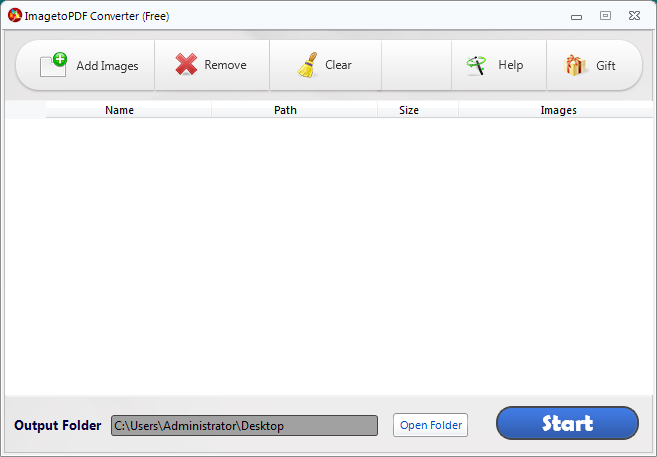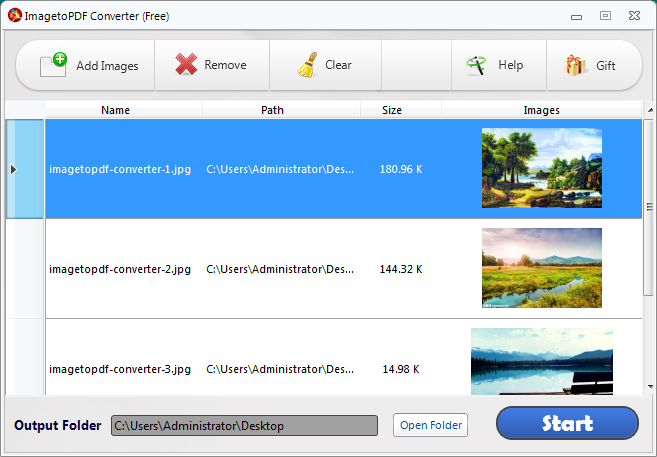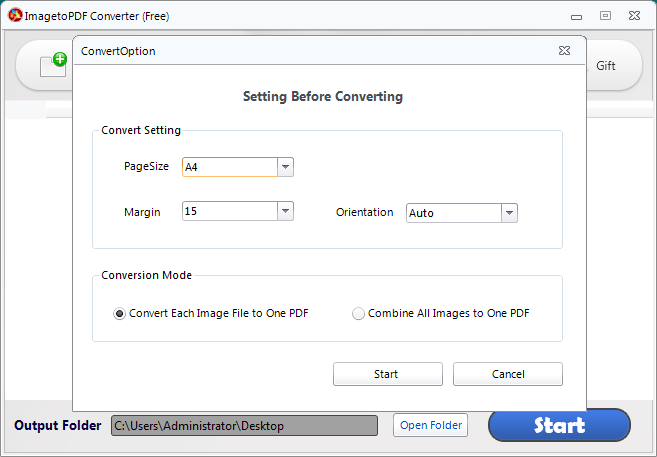ImagetoPDF Converter
 Price: FREE
Price: FREE
Useful tool Converts Image Files To PDF documents without efforts
ImagetoPDF Converter allows you to convert your image files including JPG, JPEG, PNG and BMP to PDF documents. With its straightforward and instinctive interface, you needn't bother with any sort of particular training to deal with this product. Batch process is supported and two conversion options are provided according to your requirements.
- Sleek and clean user interface.
- Move up or down Image files by drag and drop.
- Convert multiple Image files to PDF documents format in batches.
- Combine all images and convert them into one PDF file.
- No adobe or any third-party software needed or installed
- Support Windows 10/8/7/Vista/XP.
- Overview
- Screenshot
Key Features & Benefits
- Simple and intuitive graphic interface.
- Convert each Image file including JPG, JPEG, BMP, PNG into PDF format.
- Convert and combine all image files into one PDF format.
- Move Image files up or down by simple drag and drop.
- Support setting PDF pages size including from A0 to A7.
- Support setting PDF margin according to your need.
- Support setting PDF page orientation including Auto, Landscape, Portrait.
- Support batch process.
- Support adding files by drag and drop
- 100% FREE
- FREE technical support.
- FREE update.
User Guide
Learn How to convert your Image files to PDF documents with ImagetoPDF Converter.
System Requirement
- Windows 10, 8, 7, Vista, XP (32-bit & 64-bit)
- At least 512M physical RAM
- 10 MB or more free hard disk space
Unregistered Version
-
No limitation for this 100%-free version.
PDF Utility Recommendation

All PDF Converter
Affordable All-In-One PDF converter software turns PDFs into 7 high-quality file formats. Five languages supported for maximum uѕеr еxреriеnсе.

PDF Compressor
Simple and straightforward software solution to decrease the size of PDF files with no damage to the original files. Stable and no damage to original files.