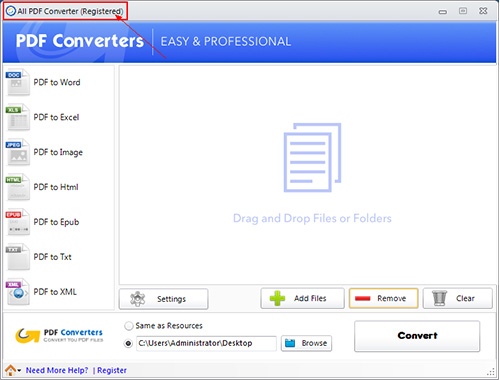How to Register All PDF Converter
All PDF Converter is a simple and straightforward all-in-one software solution that helps coverting PDF files to other formats easier. It enables you to convert PDF documents to Word, Excel, HTML, Epub, TXT, XML or images seamlessly.
In this article, we will give you a quick guide for regsitering All PDF Converter with the license we provided.
- Purchase All PDF Converter
To get the registered version of All PDF Converter, you should purchase an authorized register license to activate this software. You can follow the steps below to finish purchase process.
- Click the "Purchase" button to start purchasing and follow the on-screen instructions to complete the process. Alternatively, you can also go to Purchase Center of PDF Converters Official Website.
- Once you have finished the process, the license will be sent to your Email address immediately and you can find it in your email inbox.
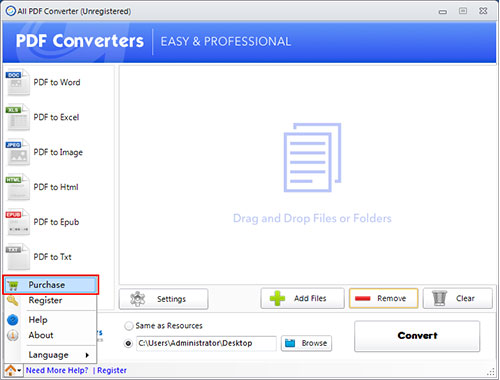
- Register All PDF Converter
In order to register All PDF Converter successfully, you should make sure that the license you have entered is correct. We suggest you entering the license by copying and pasting from the Email.
- Launch All PDF Converter and click the "Home" button in the bottom left corner.
- Click "register" and a window will popup. Enter the email address and license code to register by coping and pasting.
- All PDF Converter will inform you that the program has been registered successfully.
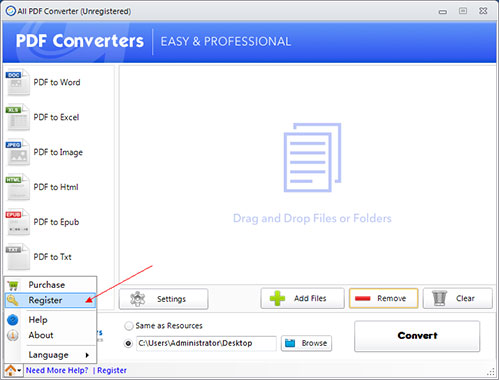
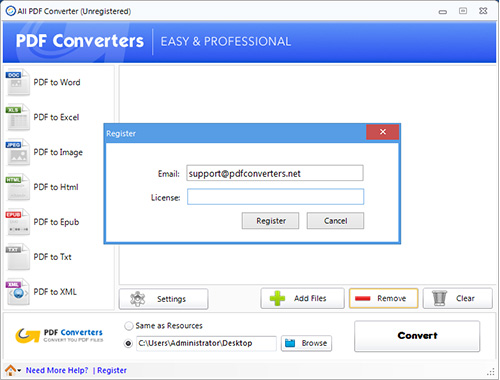
- Registered All PDF Converter
With registered All PDF Converter, you can:
- Convert your PDF files without popup window.
- Use more advanced features.
- Get program upgraded for free.